XL Inventory
Track Stock, Create Invoices & Analyze Profits – All in Excel, No Subscriptions.
🔧 Customizable
Premium Excel apps that automate tasks, slash errors and let you focus on growth.

Delivering powerful, real-world Excel solutions that scale with your business. From solo consultants to global enterprises, our tools drive efficiency, reduce risk and pay for themselves in no time.
Instant access to powerful Excel tools, fully tailored to your workflow.
Automate daily tasks and reduce human mistakes with tested, reliable logic.
No subscriptions, no running fees. Just solid, efficient apps you can use forever.
Created by Excel specialists with 20+ years experience in real-world implementations.
Track Stock, Create Invoices & Analyze Profits – All in Excel, No Subscriptions.
Generate professional, multi-tiered quotes in minutes — fully automated in Excel.
Manage recurring billing & one-off services entirely in Excel.
From Booking to Billing – Manage Appointments, Clients & Payments Seamlessly in Excel.
Plan budgets, monitor categories, and export monthly reports.
Excel app for electricians to quote, track & manage jobs.
Create product catalogs with pricing.
Real-Time Multi-Language Translation in Excel.
Organize recipes & ingredient costs with ease.
Stay tuned for our new releases.
Boost your productivity instantly – with no cost and no signup.
Plan, visualize & manage tasks with a Gantt-style Excel calendar – 100% free.
🎁 Free Get ItGet 60+ Excel shortcuts in a printable PDF. Fast reference, no fluff.
🎁 Free Get ItCreate custom QR Codes inside Excel — with size, colors and instant export.
🎁 Free Get ItDiscover the core principles behind every solution we build — from simplicity to scalability. Explore our customization options and see why businesses trust our expertise.
Our tools are designed with real business cases in mind, streamlining tasks and driving measurable results across departments. Each solution includes detailed audit trails and reporting features to keep you in control.
From layout to logic, we can tailor every element to match your brand, process, and unique requirements. Learn more about our custom Excel tools designed for your workflow.
Forget messy formulas. Every solution is meticulously tested, documented, and optimized for accuracy and performance. Benefit from peer-reviewed code and keep your data error-free.
Intuitive UX and streamlined design mean you can onboard your team and see value within minutes of launch. Access built-in tutorials and support articles directly from the template interface.
Working with the ExcelApps team was a fantastic experience! The team’s
CODE EXPERTISE and bug-free delivery EXCEEDED expectations, and support
was incredibly cooperative and quick with responses. The ExcelApps team’s
DEEP UNDERSTANDING and ability to make great adjustments to feedback
made the process seamless. 🙌 Highly recommend!
They are Excel experts! They make spreadsheets work their magic, to
easily and effectively log, organize, and maneuver data to help the
user learn, control, and share information in any organization. We will
definitely have them work on future projects for us.
Great experience! They are my go-to for all excel questions I have!
They have a deep understanding and are patient when it comes to revision
requests. Highly recommend them to anyone needing help with excel! We
will definitely work with them for future projects.
The ExcelApps team delivers exceptional quality work. They are willing
to support any project no matter how big or small. Always happy to make
tweaks as requested - super supportive.
Great working with the team again after a couple of years. Still great
to work with and do things in Excel that are mindblowing. Any request
can be done.
This is my 4th order. They did a great job with a complex request. This
was multi level Automated tasked that needed previous experience to
get this job done so fast, They are experts with many years of experience.
Design and layout were very professional. We thank the ExcelApps team
once again.
All delivered as asked. Could not be happier.
Very easy to work with and extremely responsive to communication. Took
the time to ask great questions at the beginning of the project to fully
understand my goals. I would definitely use them again for my Excel
programming needs. Delivered on time, and made a few revisions I requested
in a prompt manner. I am fully satisfied with the work! Highly recommend!
The ExcelApps team’s work is truly exceptional, and their collaboration
throughout the project was fantastic. Despite having multiple revisions,
they guided me in thinking through my project and were incredibly accommodating
and helpful. I used them for multiple projects and will use them again
in the future.
Thank you so much, perfect work. They know what they do. I like it!
Best wishes from Germany! Perfekte Arbeit, wirklich super, die wissen
genau was sie tun, ich bin mehr als zufrieden.
Great experience working with the ExcelApps team. The project was delivered
on a file relieving me from hours of manual calculations and frustration.
The team was also super flexible in making adjustments to enhance the
platform. They were a pleasure to work with.
Overall, absolutely great Experience! If I need similar Services in
the Future, I will definitely work again with them! They exceeded my
Expectations by overdelivering, delivered fast and fast professional
and polite in their Communication! Thank You very much!
The ExcelApps team exceeded my expectations with their professionalism,
attention to detail, and quick responsiveness.
The team produced exactly what I asked for and more, to an extremely
high quality! I will be using their services again for future projects
and would highly recommend them to anyone else looking for custom Excel
documents to be produced! 10/10
Great communication, fast delivery and ready for the next iteration.
would definitely recommend. Thomas knows his Excel.
From solopreneurs to growing teams, our tools power real-world workflows across industries — small businesses, freelancers, HR, inventory management and beyond.
Track hours, invoices, and performance without subscriptions.
Manage stock levels, reorder alerts and sales history in real time.
Schedule appointments and organize patient or client flow.
Cost recipes, manage ingredients and track kitchen stock precisely.
Track staff hours, leaves, payroll and keep internal order.
Generate custom reports, track expenses, and simplify financial analysis with powerful Excel tools.
Start using our Excel apps in just a few clicks. Here’s what to expect.
Browse our curated collection of Excel tools tailored for business efficiency.
Secure checkout with one-time payment. No subscriptions or hidden fees.
Receive your Excel file immediately by email and start using it right away.
Need adjustments? Contact us and we’ll tailor the tool to your exact needs.
Choose from a curated library or request a tailored solution.
Insights, tips and tutorials to help you get the most out of Excel for business.
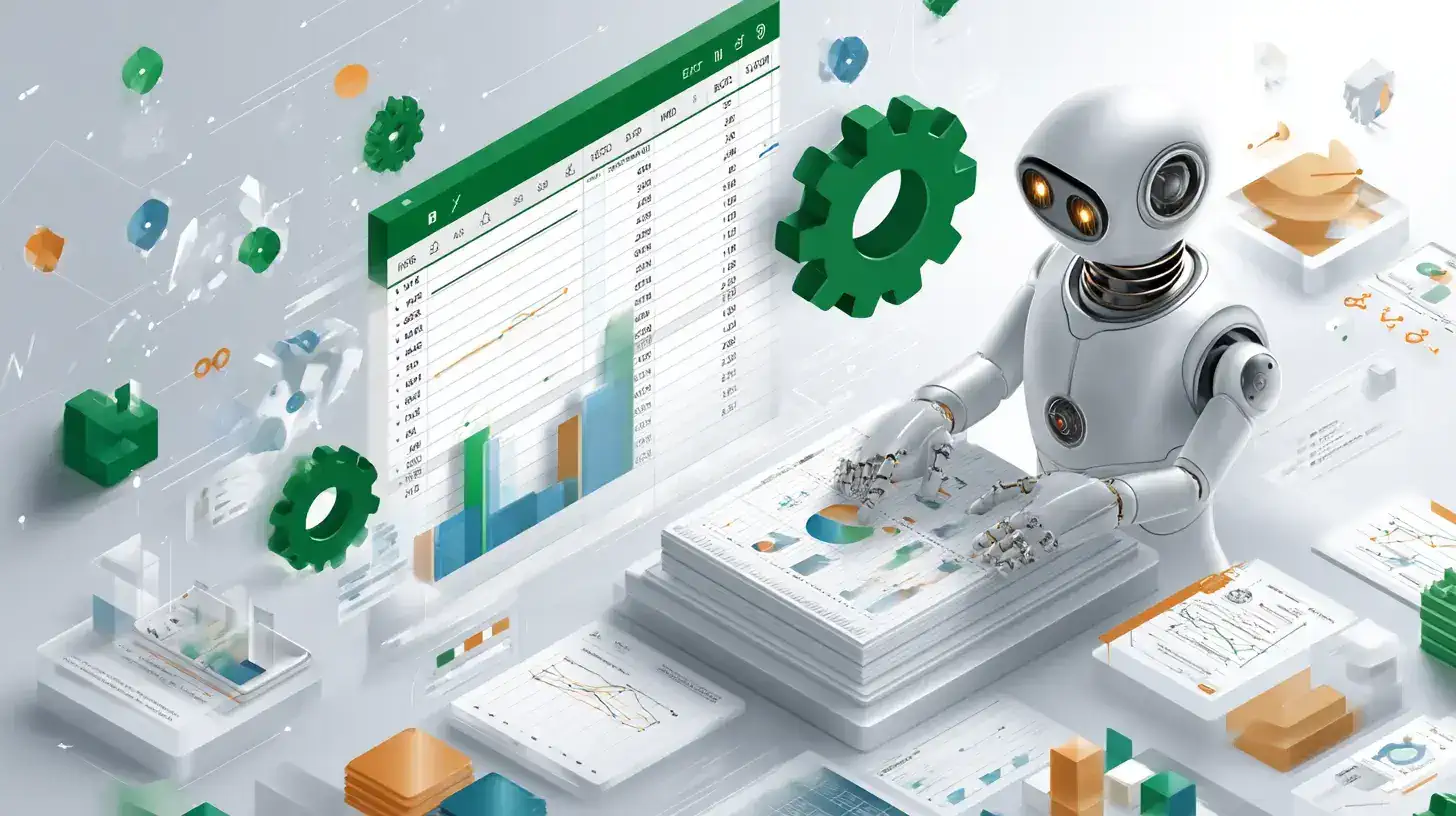
Excel is 40 years old — but is it still the smartest choice for business workflows in 2025? The answer might surprise you.
Read more →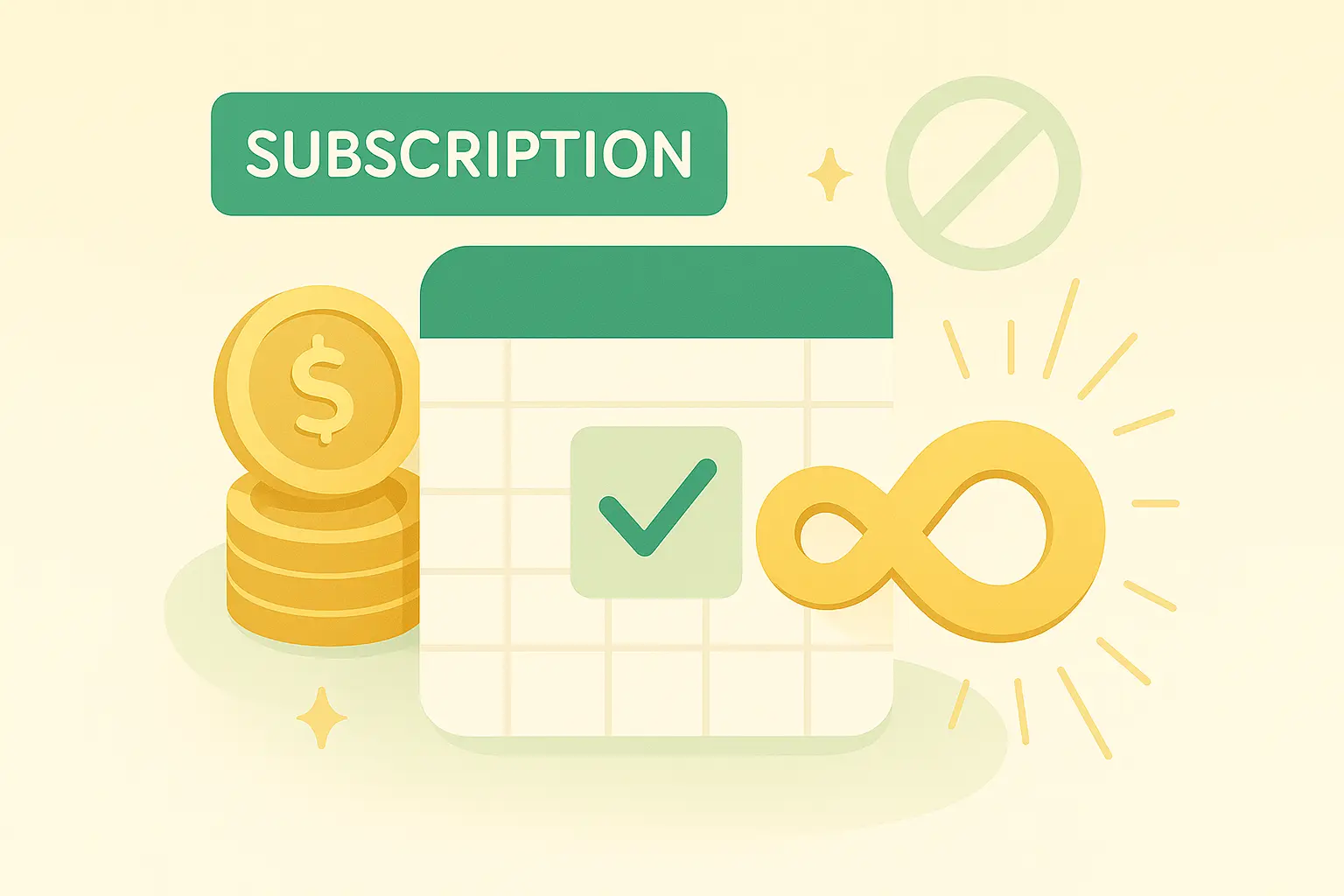
Tired of subscriptions? Here's why one-time Excel tools are still the smartest, most cost-effective choice for real business use.
Read more →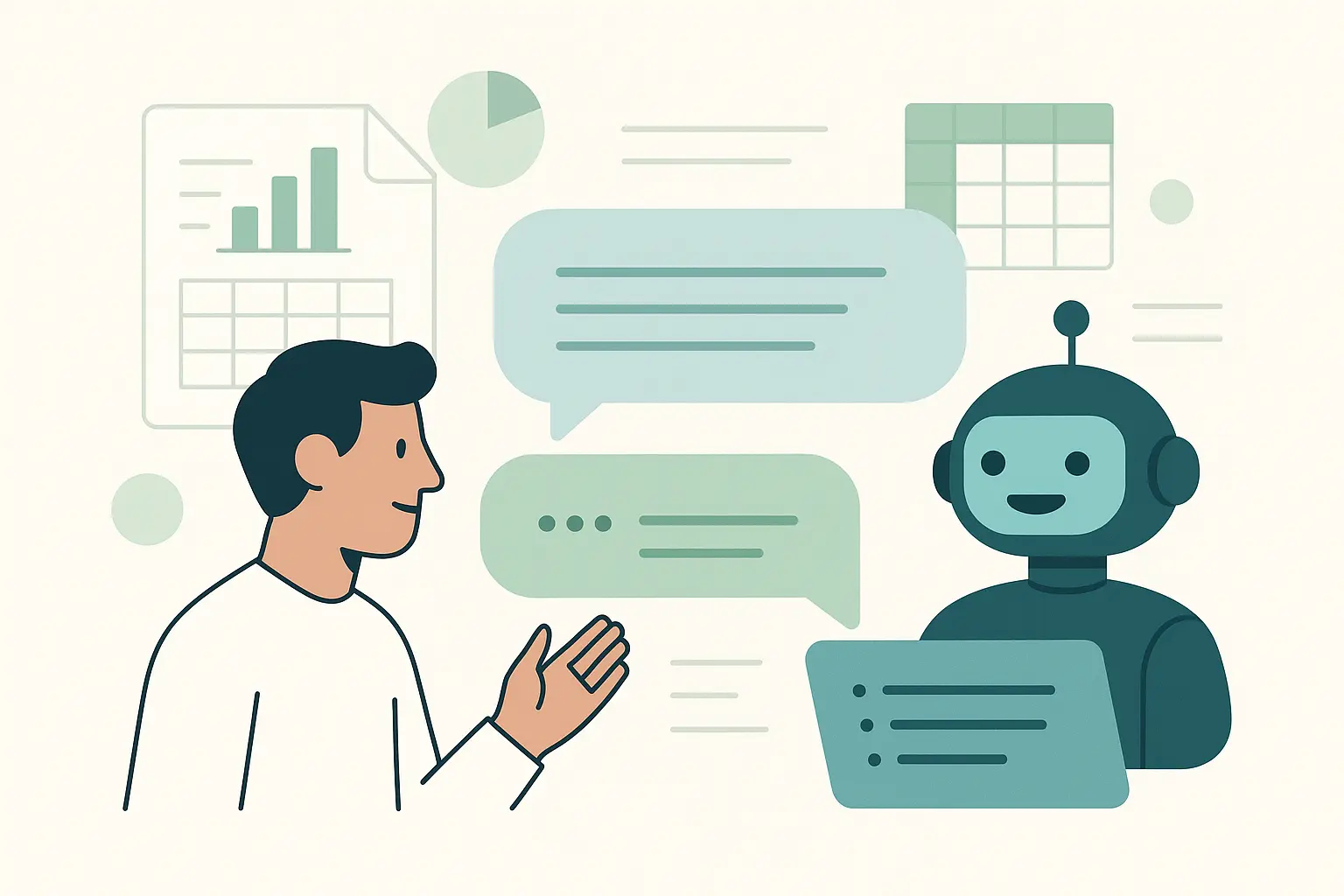
Discover how to use AI chatbots to create a perfect Excel tool brief — fast, smart, and tailored to your needs.
Read more →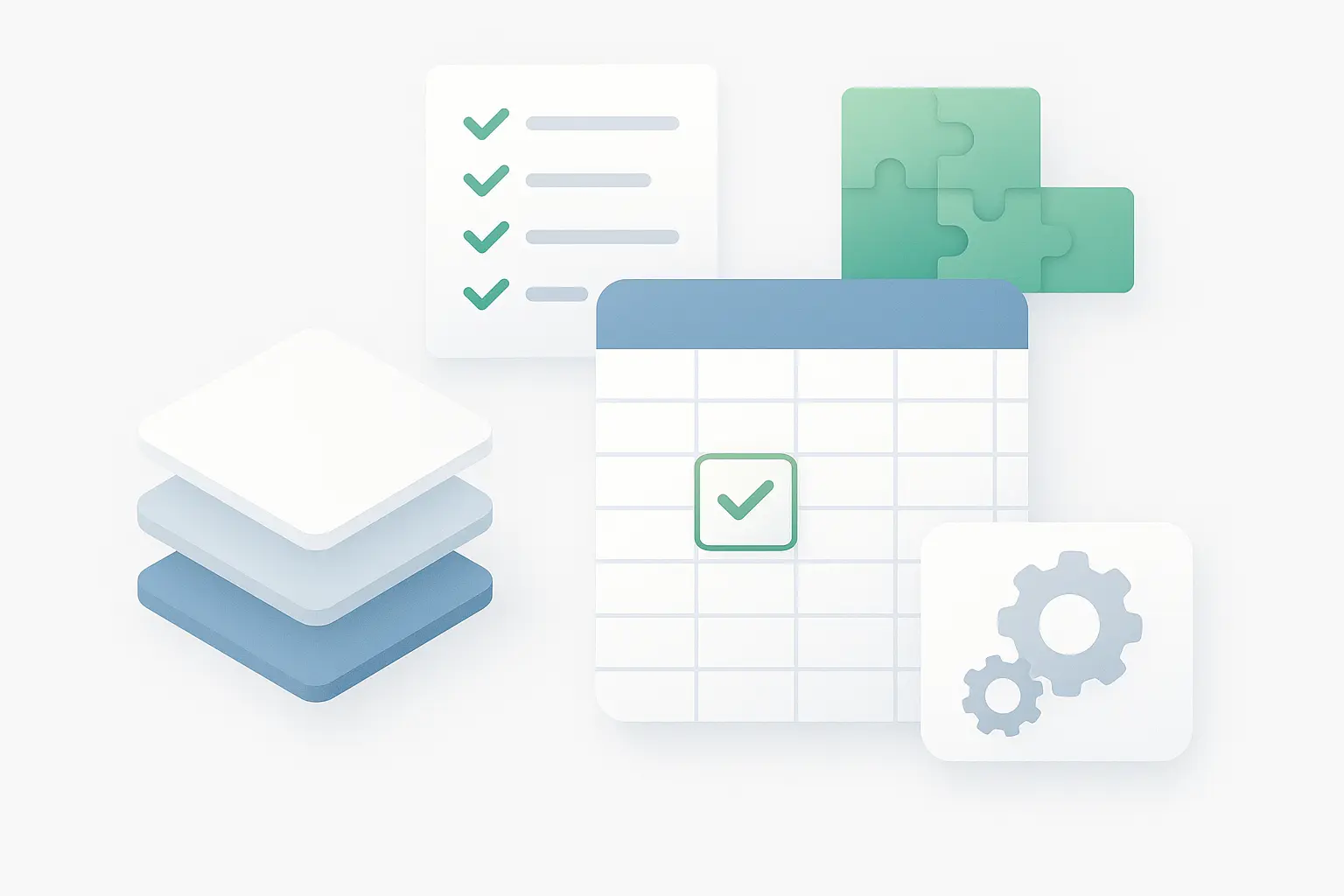
Thinking about a custom Excel solution? Here are 5 signs it’ll be reliable, scalable, and worth your money.
Read more →
Wondering what you get when you buy? Here’s what makes our Excel tools different — and why they’re worth every cent.
Read more →
Enable macros and remove security blocks — get your Excel tool working in seconds.
Read more →We’re ExcelApps — a team of developers and problem-solvers with over 20 years of experience crafting professional Excel solutions for businesses worldwide.
From recipe costing to HR systems, from automated reports to inventory trackers, we’ve built tools that solve real problems and streamline daily operations.
Every app we create is driven by deep logic, clean design, and the belief that spreadsheets can do more — with the right structure.
Whether you need a ready-made solution or a tool tailored just for you, we’re here to help you excel.
You receive two ready-to-use Excel files: one preloaded with demo data to explore all features safely, and one clean version for your real business data. Both templates include built-in guidance and a user-friendly instruction sheet to help you get started quickly and confidently.
Absolutely. We offer custom versions of all our Excel tools. Whether you need changes in layout, formulas, workflow, or interface, we can tailor the solution to match your exact business needs. Just send us a message and we’ll discuss how to make it work for you.
Yes. Each Excel app comes with a detailed PDF user guide that includes step-by-step instructions, annotated screenshots, and expert tips. The documentation is designed to help you understand key features, avoid common mistakes, and optimize your workflow from day one.
Yes. All our Excel tools are compatible with Excel 2016 and newer on both Windows and Mac. We also support Excel 2010 and 2013, though some advanced features (like dynamic arrays or modern charts) may work differently. Please note: our templates are designed exclusively for the desktop version of Excel and are not compatible with Excel Online or mobile apps.
Once you complete your one-time payment via PayPal, you'll receive a confirmation email with a secure download link for your Excel template. The file is typically delivered within a few minutes, and always within 24 hours. Just click the link to instantly access your tool and start working.
Yes — you can use your Excel app on multiple computers that you personally own or work with. There’s no licensing restriction for individual use. For the best experience and easy access, we recommend storing the file on a trusted cloud platform (such as OneDrive or Dropbox) and always using the desktop version of Excel.
We offer free email support for any technical issues, questions, or troubleshooting related to our Excel tools. If you need additional help — such as layout adjustments, new features, or custom modifications — you’re welcome to reach out anytime via our contact form. We're here to make sure everything works smoothly for you.
Yes — most of our Excel tools use built-in VBA macros for actions like saving, validating data, or navigating through the app. You'll need to enable macros when opening the file to ensure full functionality. A security notice will appear — just click “Enable Content” to proceed safely.
No worries — each tool is designed with safety in mind. We use controlled inputs, protected logic, and reset options to prevent accidental damage. You can always test features using the demo version without affecting your real data.
Yes — you may share the Excel file with team members or collaborators who are directly involved in your business or project. However, public redistribution or resale of the file is not allowed under our licensing terms.
Our Excel apps are built to run smoothly, even with large datasets. If you ever experience a freeze or crash, just restart Excel and reopen the file. We're here to help if you encounter persistent issues — just reach out via our contact form.
Due to the digital nature of our Excel templates, we’re unable to offer refunds. However, if something doesn’t meet your expectations, we're happy to provide support, fix any issues, or even customize the tool to better fit your needs.
Share your ideas, feedback or custom Excel needs — we’ll get back to you within 24 hours.