Overview
XL Catalogs is a seamless, Excel‑based solution that converts your raw product lists into polished, multi‑column catalogs with a single click. No design skills or coding needed.
Ideal for retailers, wholesalers, and marketing teams, it automates layout, image integration, pagination, and PDF export so you can focus on showcasing your products and closing deals.
Key Features
- Automatic Catalog Generation: Turn your product list into a polished, multi-column catalog layout with one click.
- Image Integration via =IMAGE(): Display product images directly from URLs (requires Excel 2021+).
- Smart Field Selection: Choose which details to include—code, title, description, price, discount, availability—using simple on-sheet selectors.
- 3-Column Layout: Automatically distribute products equally across three vertical columns for A4-ready design.
- Field-Aware Formatting: Automatically style prices, percentages, links, and descriptions for a professional look.
- Auto Pagination: Group items and insert page breaks to prevent splitting products across pages.
Use Cases
Retail Catalogs
Create seasonal or new-arrival catalogs for in-store distribution or window displays.
E-commerce Offers
Generate PDF catalogs to email to customers or embed in online product brochures.
B2B Proposals
Prepare professional product lists for wholesalers, distributors, and procurement teams.
How It Works
- Fill in your product list in the provided table.
- Select which fields to include in the catalog (code, title, description, price, etc.).
- Click the “Create Catalog” button to generate the formatted catalog sheet.
- Preview the layout, then print or export to PDF with a single click.
Limitations
This Excel file uses VBA macros to automate processes. You must enable macros when prompted to access full functionality. The file is only compatible with Microsoft Excel desktop versions (2016 or later) and will not work in Excel Online or mobile environments. For step-by-step instructions on enabling macros and unblocking files, please see our Macros & Security Guide.
Screenshots
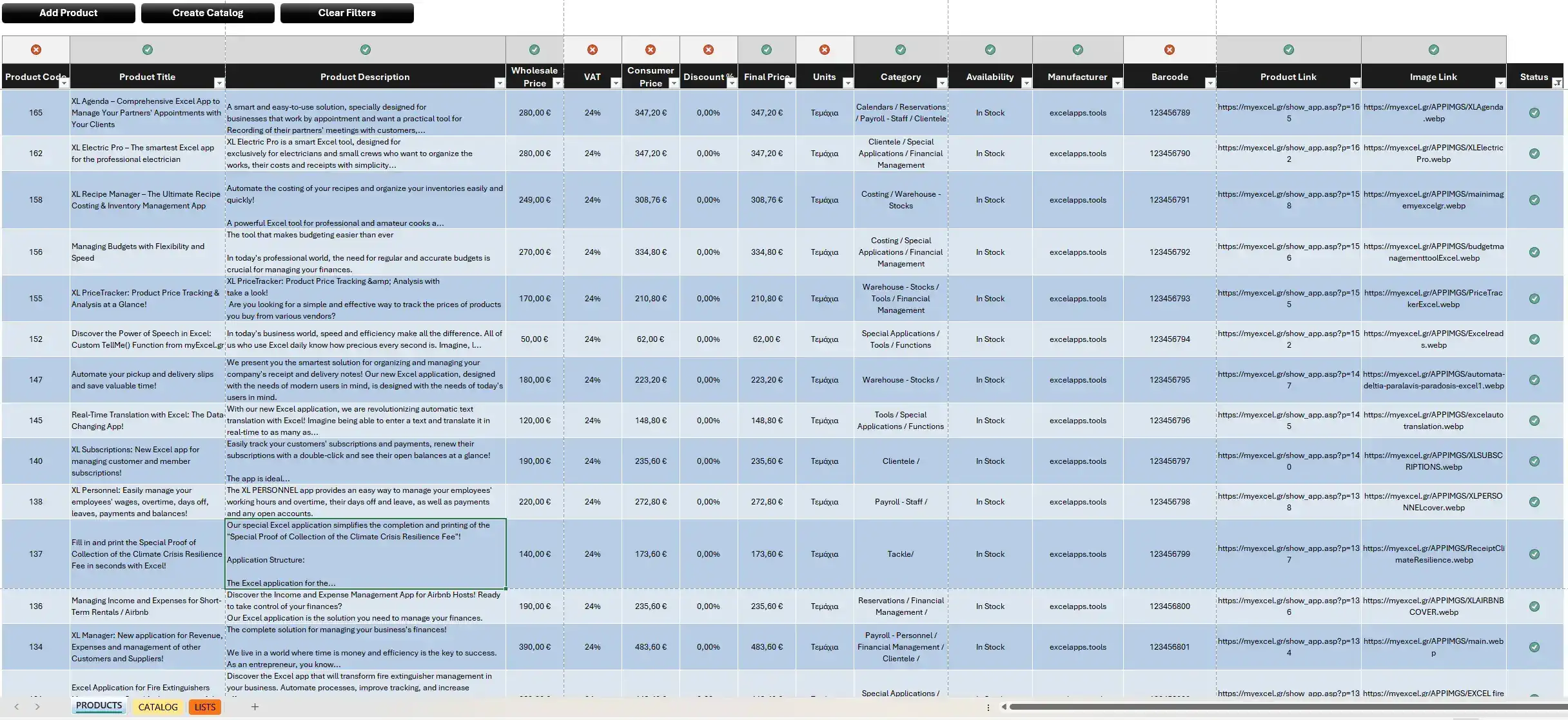
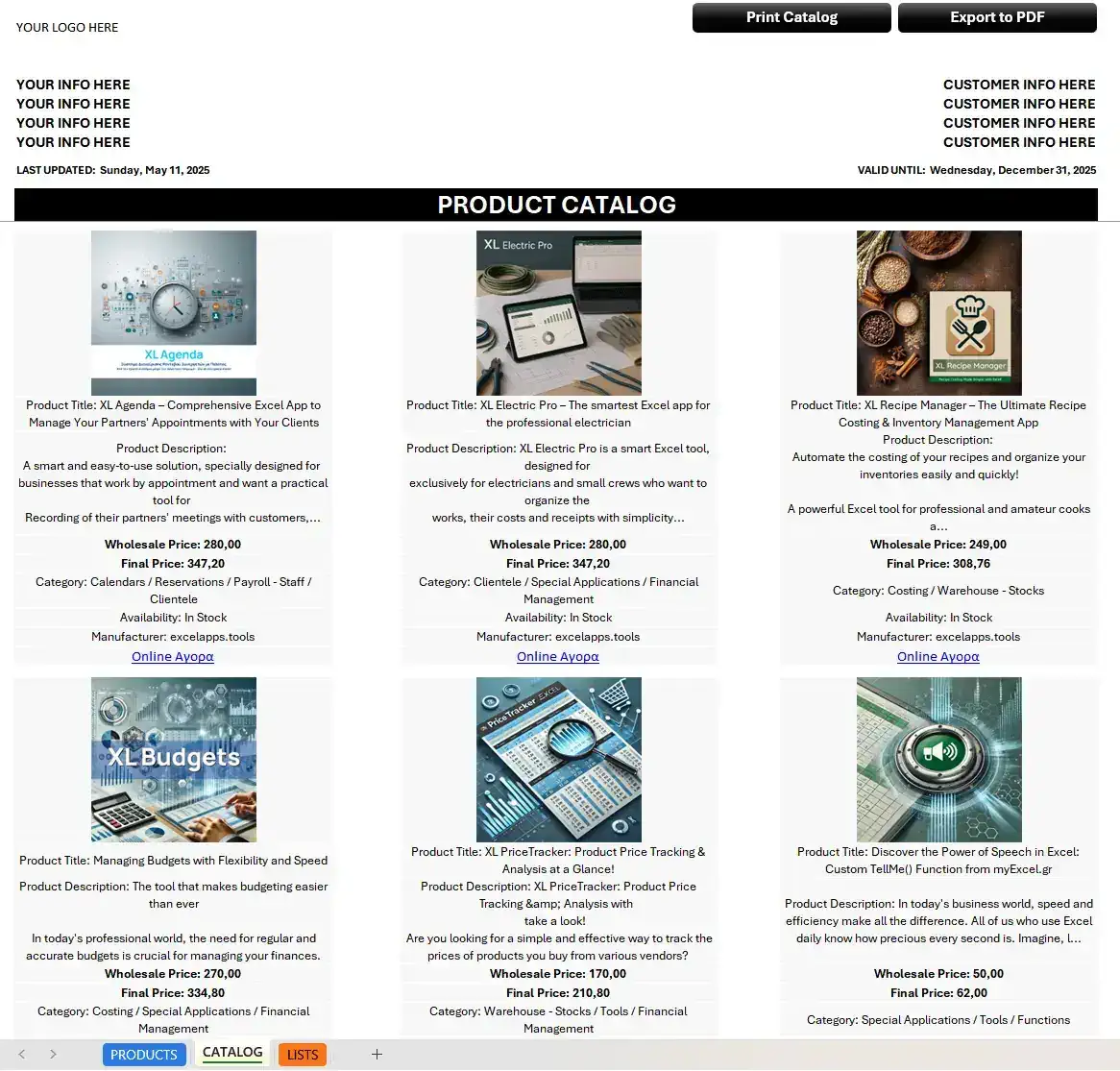
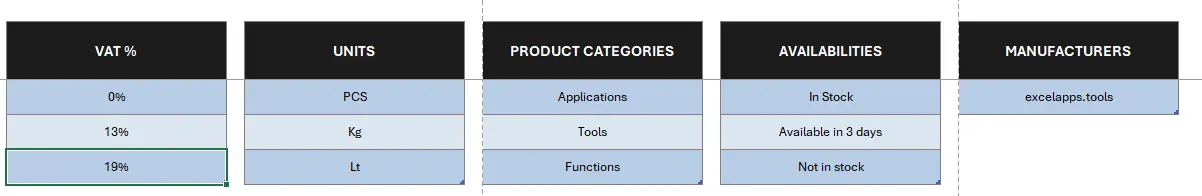
Documentation & FAQ
Do I need to enable macros?
Yes. XL Catalogs uses VBA macros for catalog generation, pagination, and PDF export. Enable macros when prompted for full functionality.
Which Excel versions are supported?
Compatible with Microsoft Excel 2021 or later on Windows and Mac. Image integration requires Excel 2021+.
Can I customize the catalog layout?
Yes. Use the Smart Field Selection to include/exclude fields, and adjust column width or header branding directly in Excel before generating.
See It in Action
Ready to Get Started?
Transform your Excel data into professional catalogs instantly with XL Catalogs.
Buy Now – $189Ask us about the custom XL Catalogs add-in that automatically translates your catalog into any language you need!

