Overview
XL Inventory is your all-in-one Excel-based inventory and billing system, designed for small businesses and professionals who need full control without monthly fees.
Track stock levels with automatic alerts, manage sales and purchase invoices, monitor profitability, and maintain complete records of customers, suppliers and transactions—fully automated with VBA macros, no coding needed.
Key Features
- Real-Time Stock Tracking: Monitor current inventory with live quantity updates and low-stock alerts.
- Sales & Purchase Invoicing: Issue invoices through a smart form that handles both sales and purchases with ease.
- Customer & Supplier Management: Keep full records of contacts, transaction history, and outstanding balances.
- Automated Payment Tracking: Log payments and let the system auto-update balances across the board.
- Dynamic Reports & Dashboards: Analyze sales, purchases, and profitability with pivot-powered charts and filters.
- Fully Customizable Setup: Define your own categories, units of measure, and reorder thresholds without touching formulas.
Use Cases
Retail Shops & Mini Markets
Manage product stock, track daily sales, and generate invoices without complex POS systems.
Technicians & Electricians
Record materials used in projects, monitor inventory levels, and issue invoices per job or client.
Warehouses & Logistics
Oversee stock movement, restocking needs, and generate reports for incoming & outgoing items.
Small Business Owners
Have a clear view of sales, purchases & profits—fully inside Excel, no extra software required.
How It Works
- Set Up Your Products: Add your inventory items with cost, price, reorder point, and supplier info—all from a simple sheet.
- Create Invoices: Use the smart form to register sales or purchases. Everything updates automatically across the app.
- Track Payments: Log incoming or outgoing payments; XL Inventory auto-adjusts balances for each client or vendor.
- Monitor Performance: Use the Dashboard and dynamic Reports to view profits, trends, and top-performing items.
- Customize & Expand: Adjust categories, units of measure, and default settings—no formulas or coding required.
Limitations
This Excel file uses VBA macros to automate core functions like invoice handling, stock updates, and PDF export. You must enable macros when prompted to unlock full functionality.
XL Inventory is compatible only with Microsoft Excel desktop versions (2016 or later) on Windows or Mac. It will not work in Excel Online or mobile environments.
For detailed instructions on enabling macros and unblocking downloaded files, please refer to our Macros & Security Guide.
Screenshots
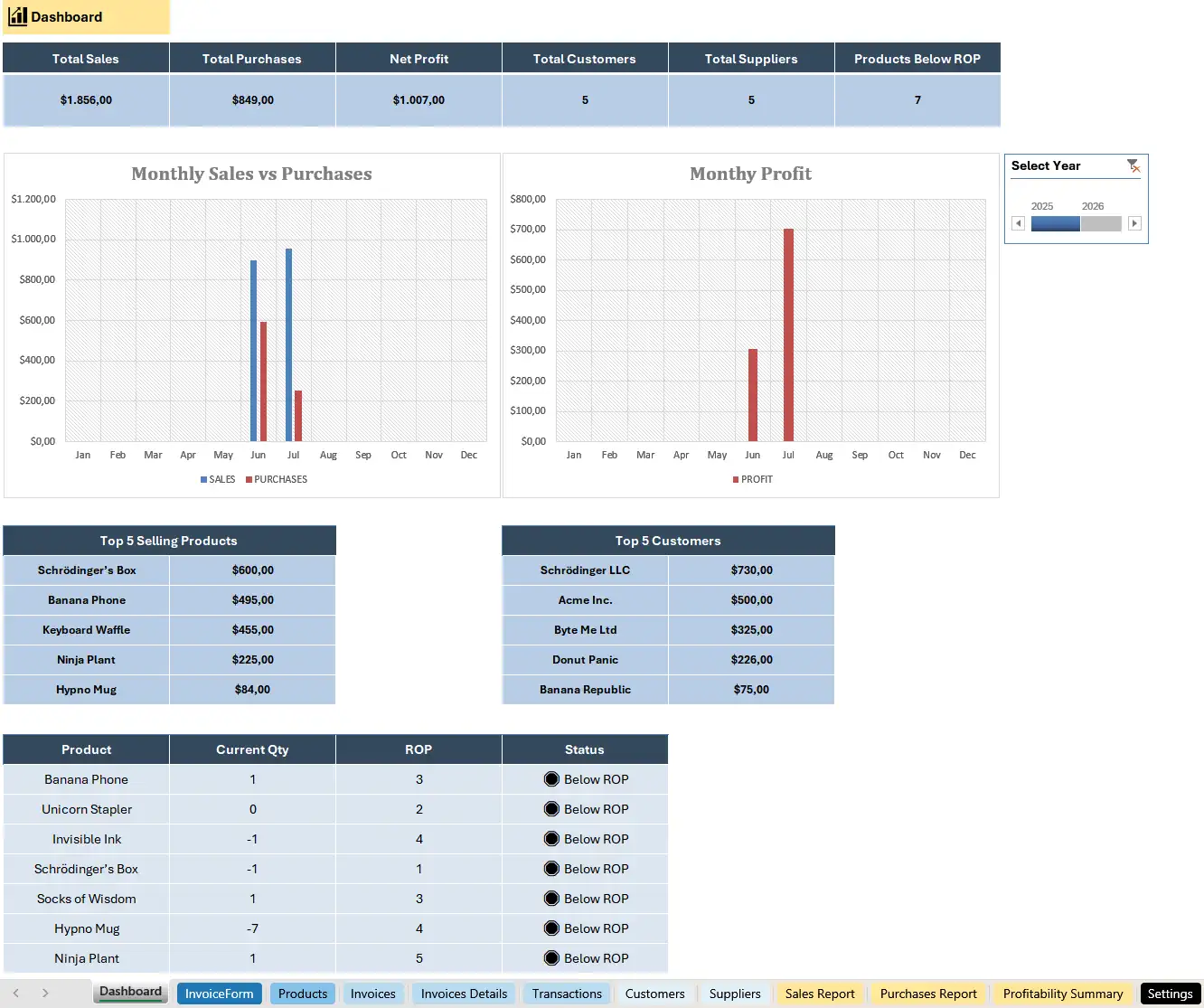
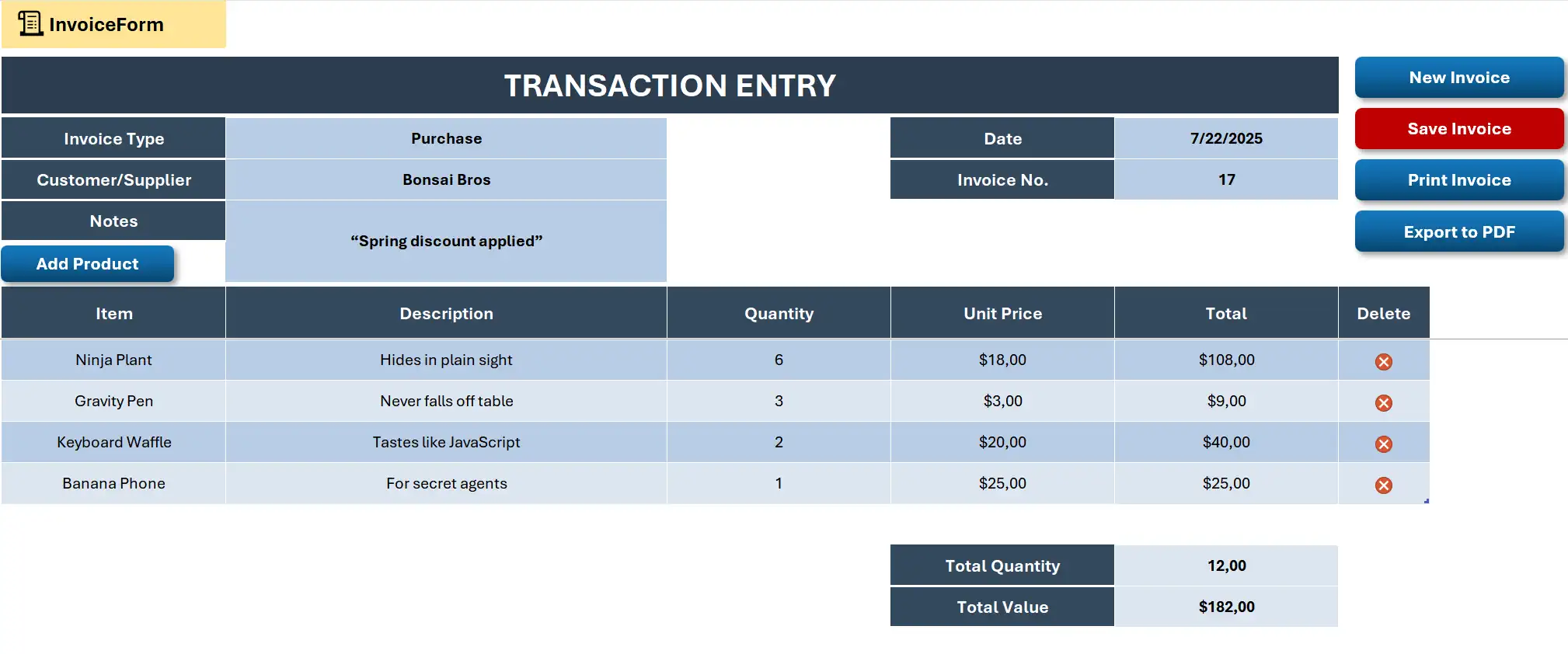
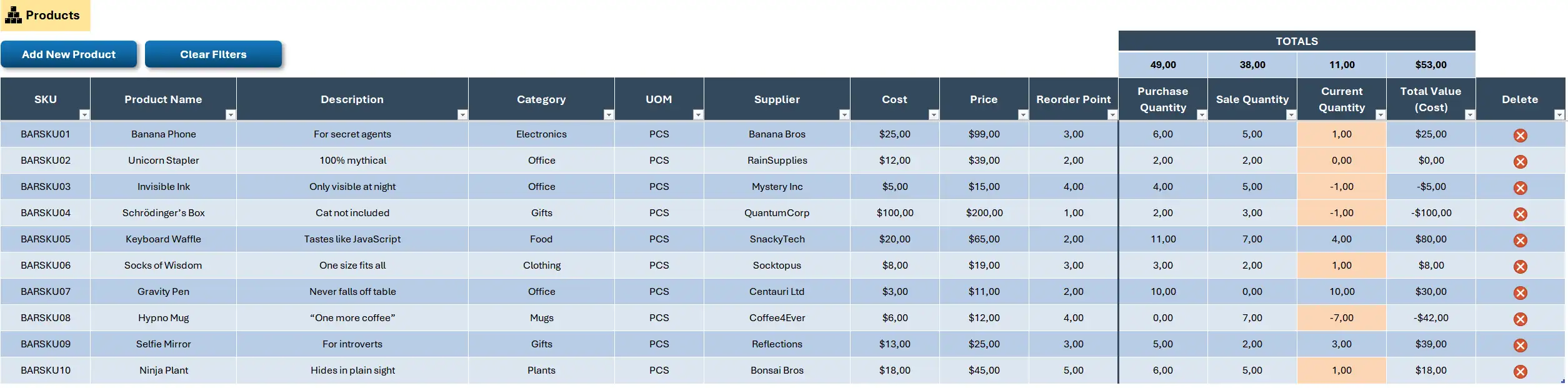
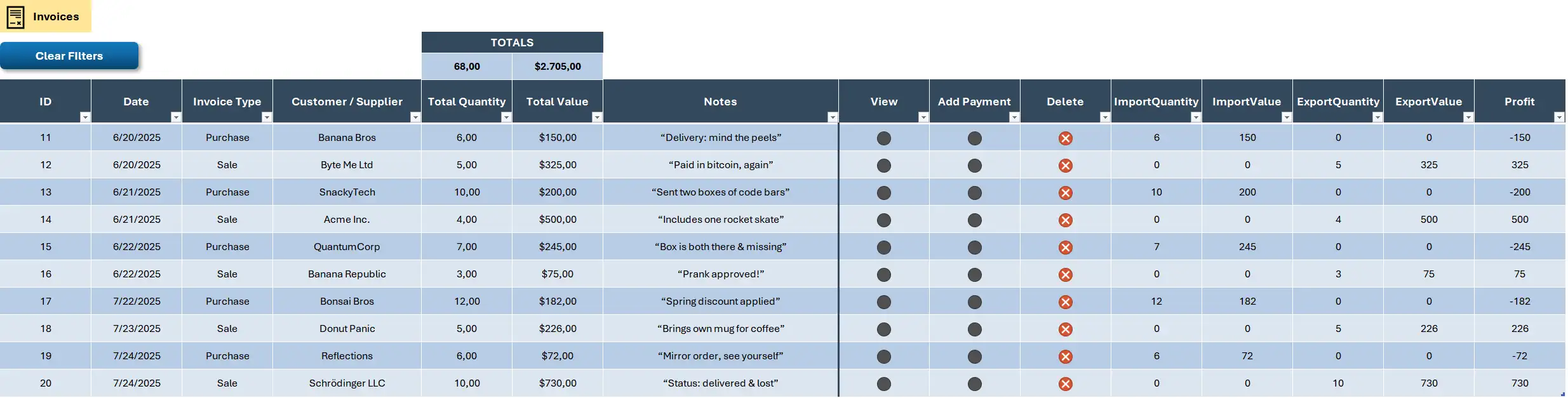
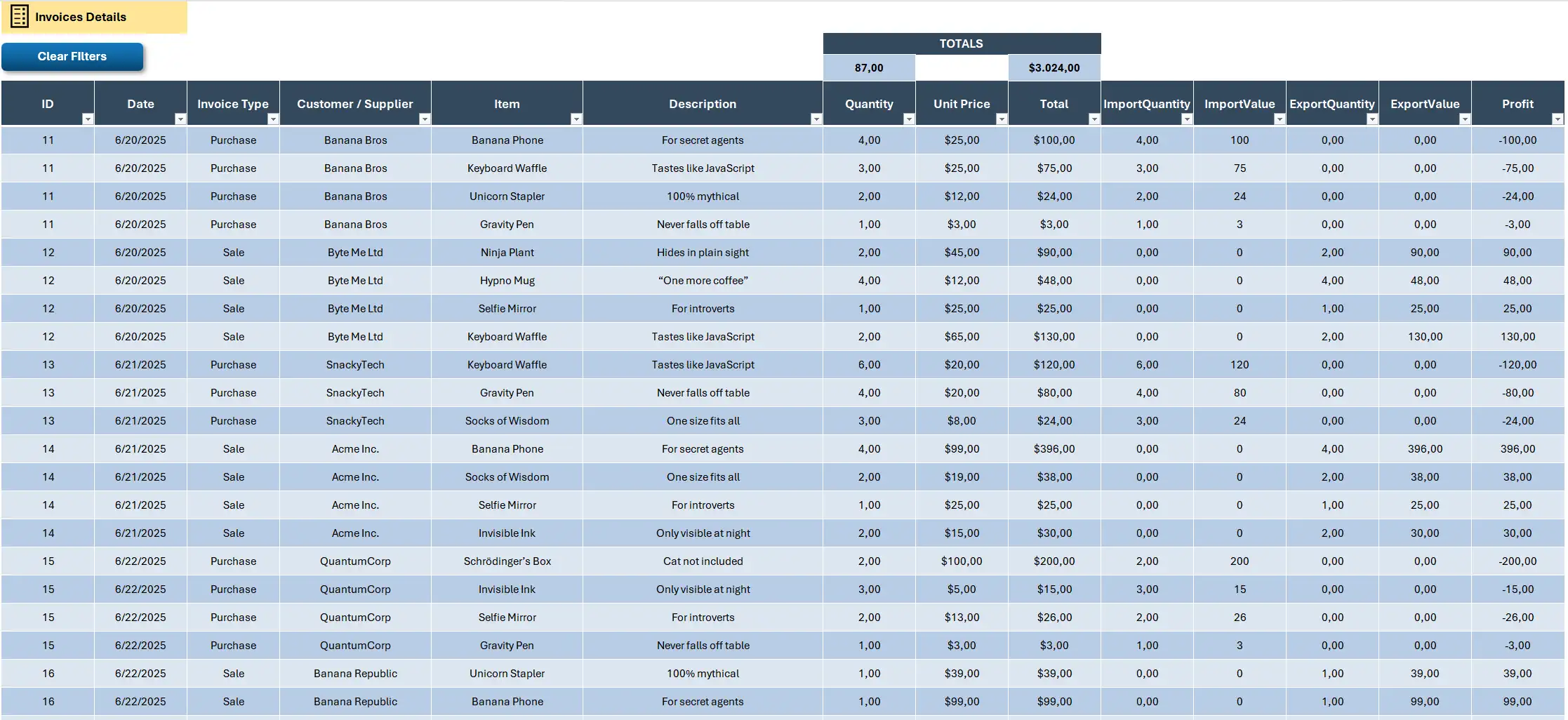
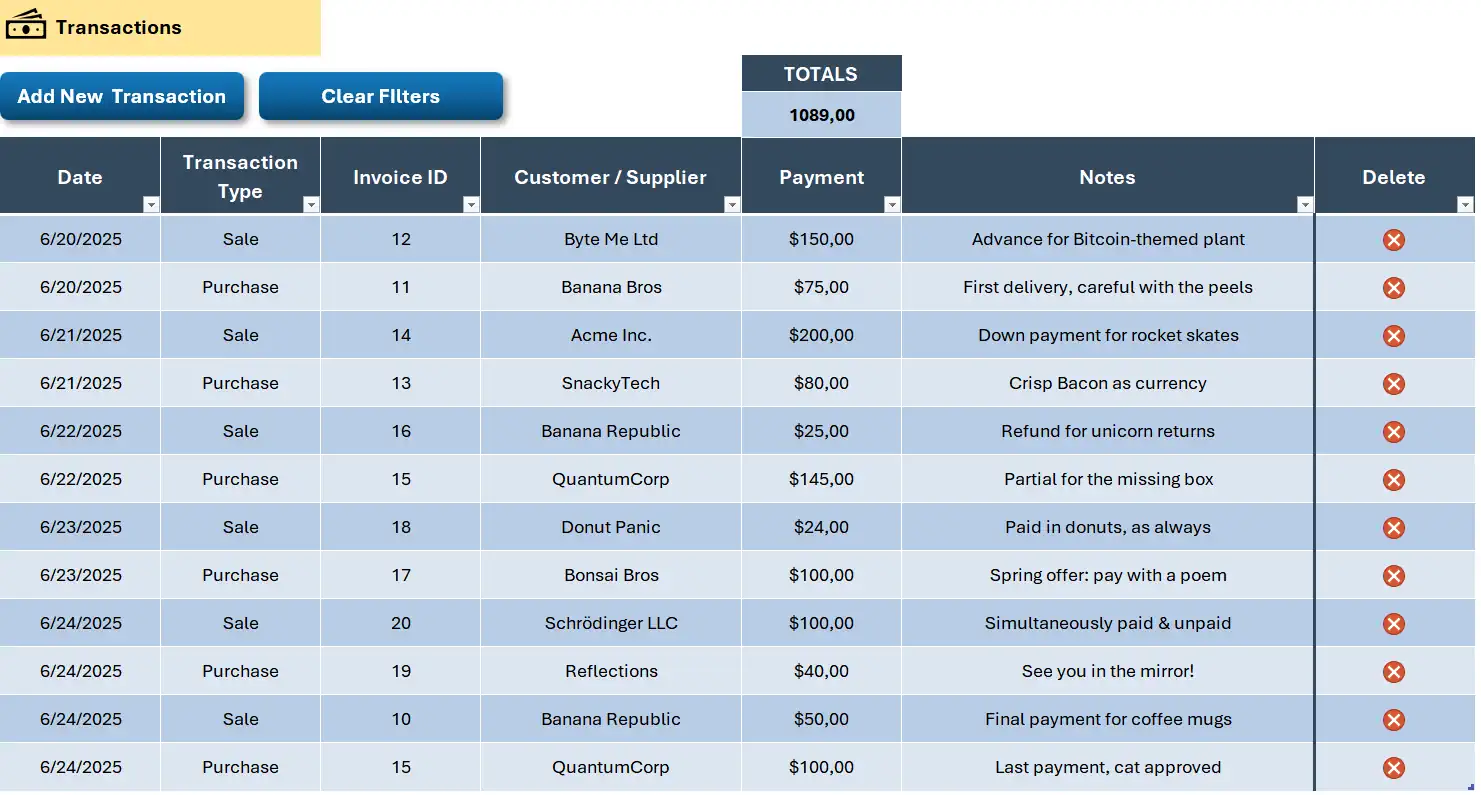
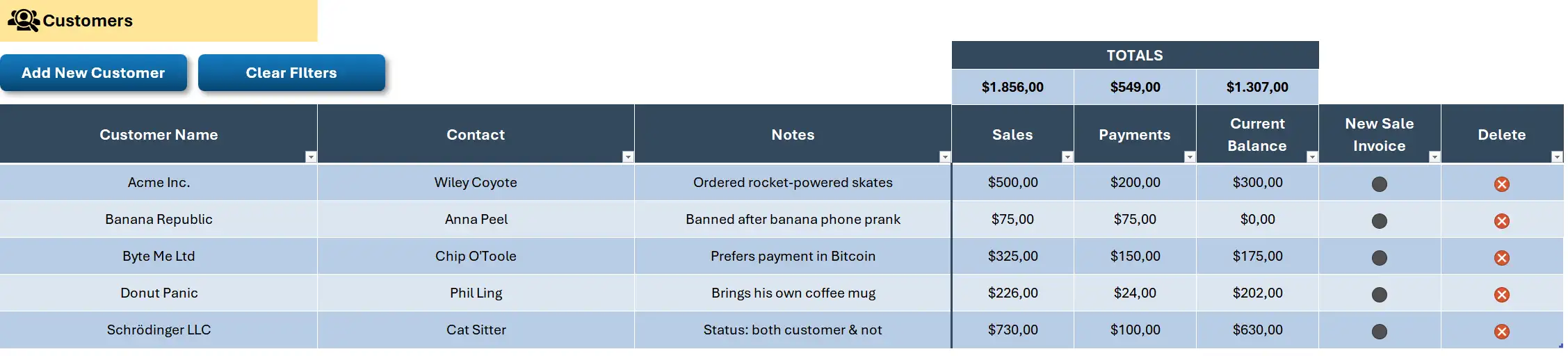
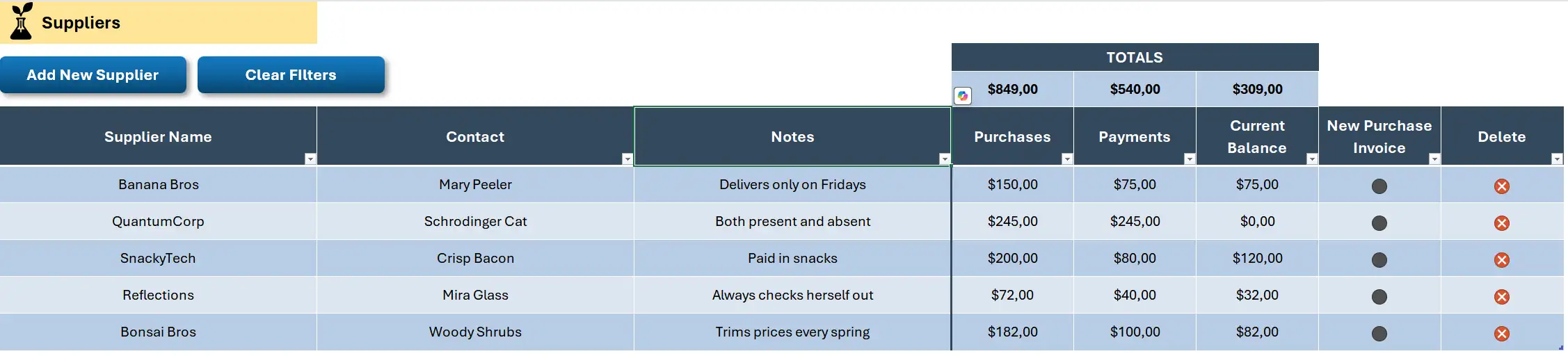

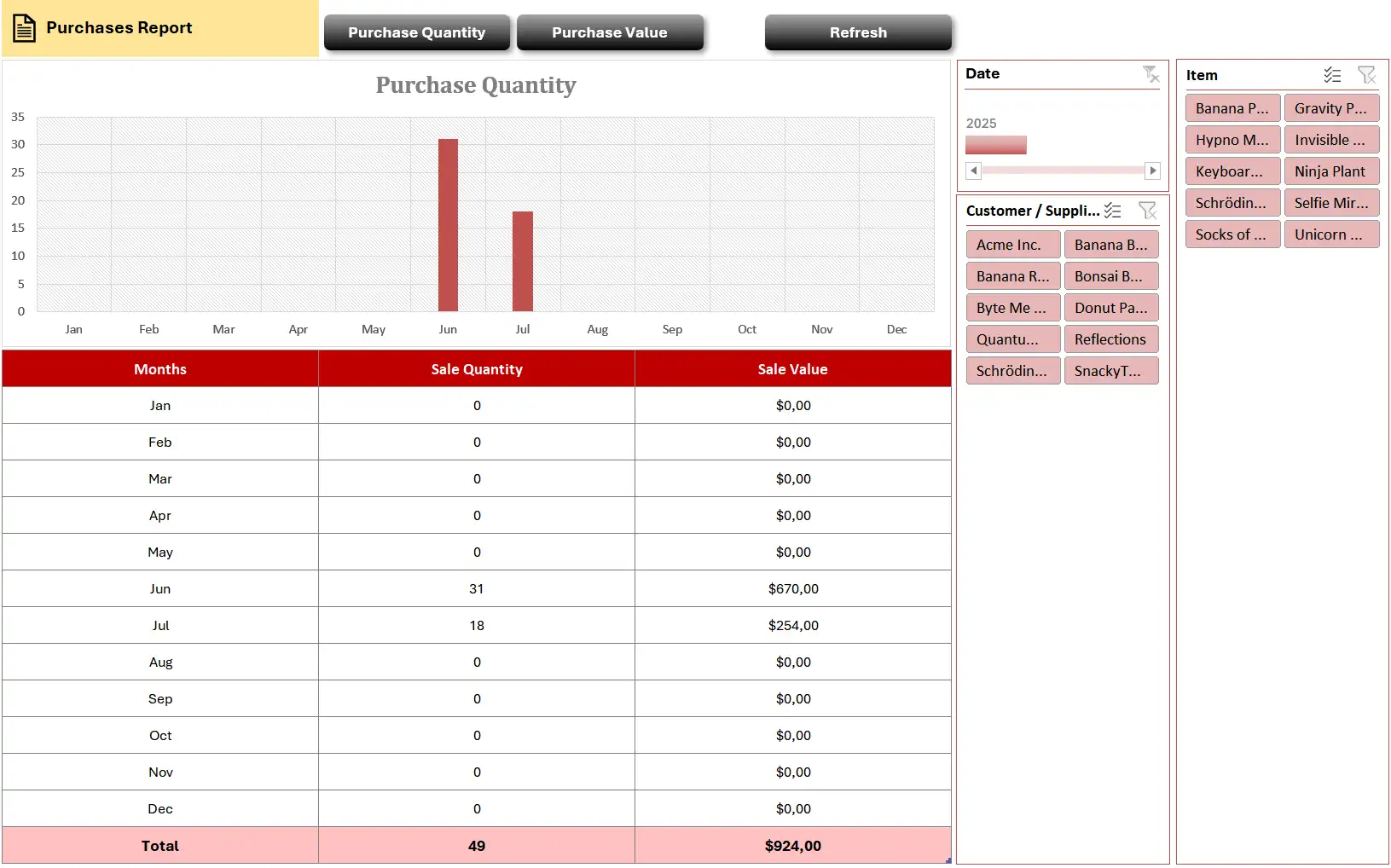
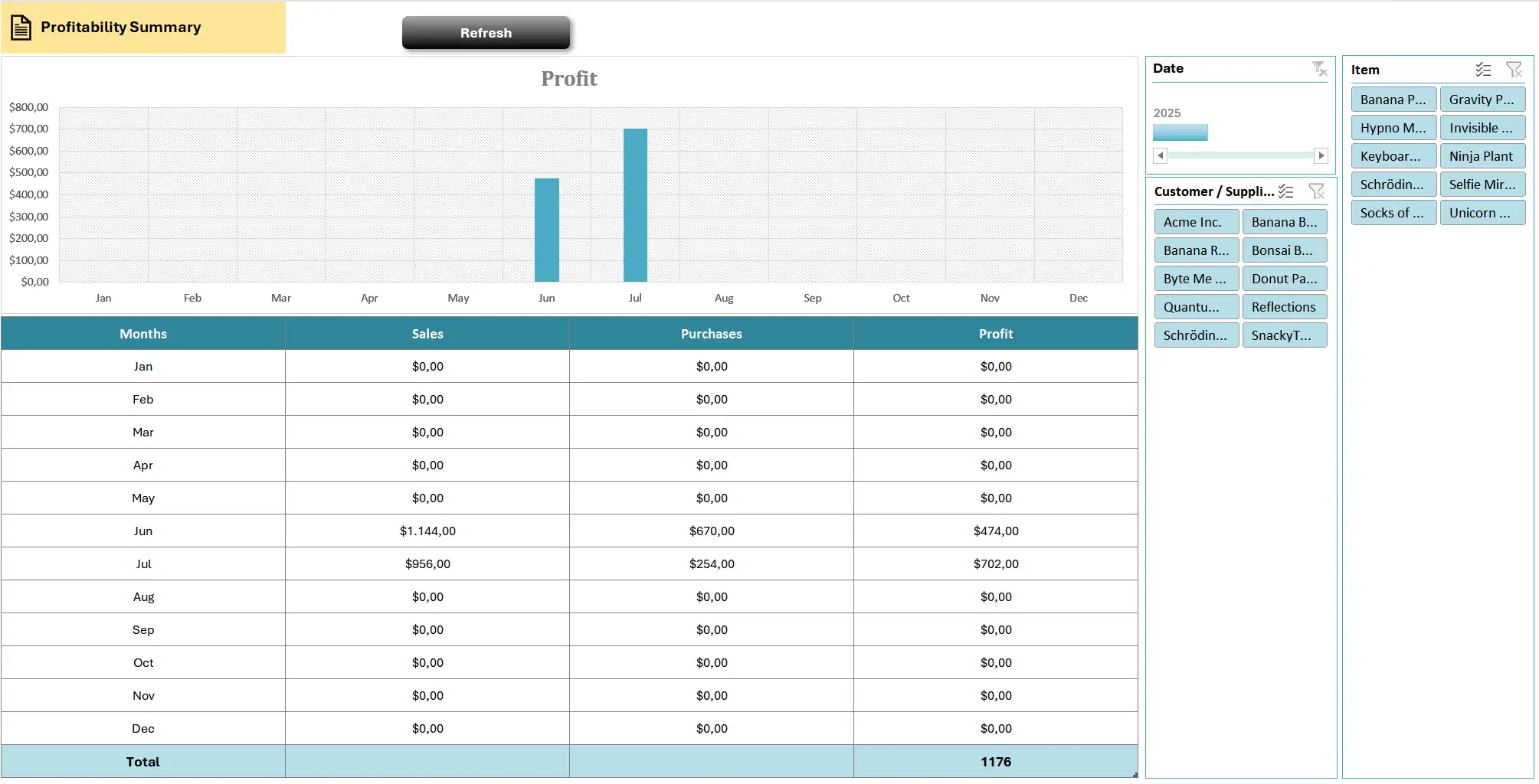
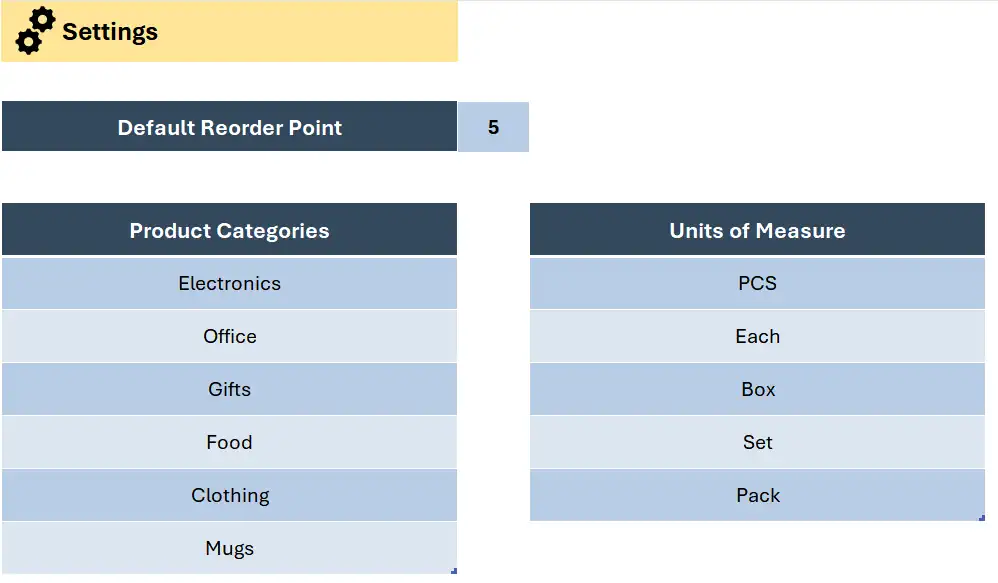
See It in Action
Ready to Take Control of Your Inventory?
Track stock, handle sales & purchases, and monitor profits—all from a single Excel file.
Buy Now – $199Need customizations or extra features? Contact us to tailor XL Inventory to your business.

