Overview
XL Electric Pro is a purpose-built Excel application for electricians, technicians, and service teams who want to run their business without bloated software or recurring costs.
From client quotes to job tracking, material costs to payments — everything is streamlined into one intuitive workbook powered by Excel and VBA automation.
Key Features
- 📋 Quote & Job Management: Track every project, quote, and sale with automated cost, price, and profit calculations.
- 👷 Entry Form with VBA: Create projects via a guided form with material, labor, and expense breakdowns — no manual formulas required.
- 📦 Cost Catalog: Maintain a structured price list of materials, services, and custom items, used dynamically in all quotes and jobs.
- 📅 Visual Job Calendar: View project timelines in a built-in Gantt-style calendar to manage workload and planning.
- 📊 Interactive Dashboard: Monitor revenue, net profit, unpaid balances, and top clients or services — all filtered by year.
- 💸 Payments Tracking: Log income, deposits, and payment methods, automatically linked to the right client and job.
- 📤 One-Click Export: Generate clean, branded PDFs for quotes or reports. All financials formatted and print-ready.
Use Cases
Independent Electricians
Send professional quotes, track project costs, and keep tabs on payments — all from Excel.
Technical Contractors
Manage multiple jobs, monitor expenses, and keep financials organized without ERP complexity.
Field Technicians
Record on-site work, invoice immediately, and analyze profit trends from a centralized dashboard.
How It Works
- 📇 Add Clients: Register customer details in the Clients sheet and view their full project and payment history.
- ⚙️ Set Up Costs: Define materials, labor, and expenses with purchase and sale prices in the Costs sheet.
- 📝 Create a Job or Quote: Use the Entry Form to add a new project — select client, dates, and cost lines. Everything calculates automatically.
- 💰 Record Payments: Log deposits or final payments and link them to projects — the app tracks balances for you.
- 📊 Track Progress: Use the Dashboard and Calendar to monitor performance, spot trends, and plan future jobs.
Limitations
This Excel file uses VBA macros to automate processes. You must enable macros when prompted to access full functionality. The file is only compatible with Microsoft Excel desktop versions (2016 or later) and will not work in Excel Online or mobile environments. For step-by-step instructions on enabling macros and unblocking files, please see our Macros & Security Guide.
Screenshots
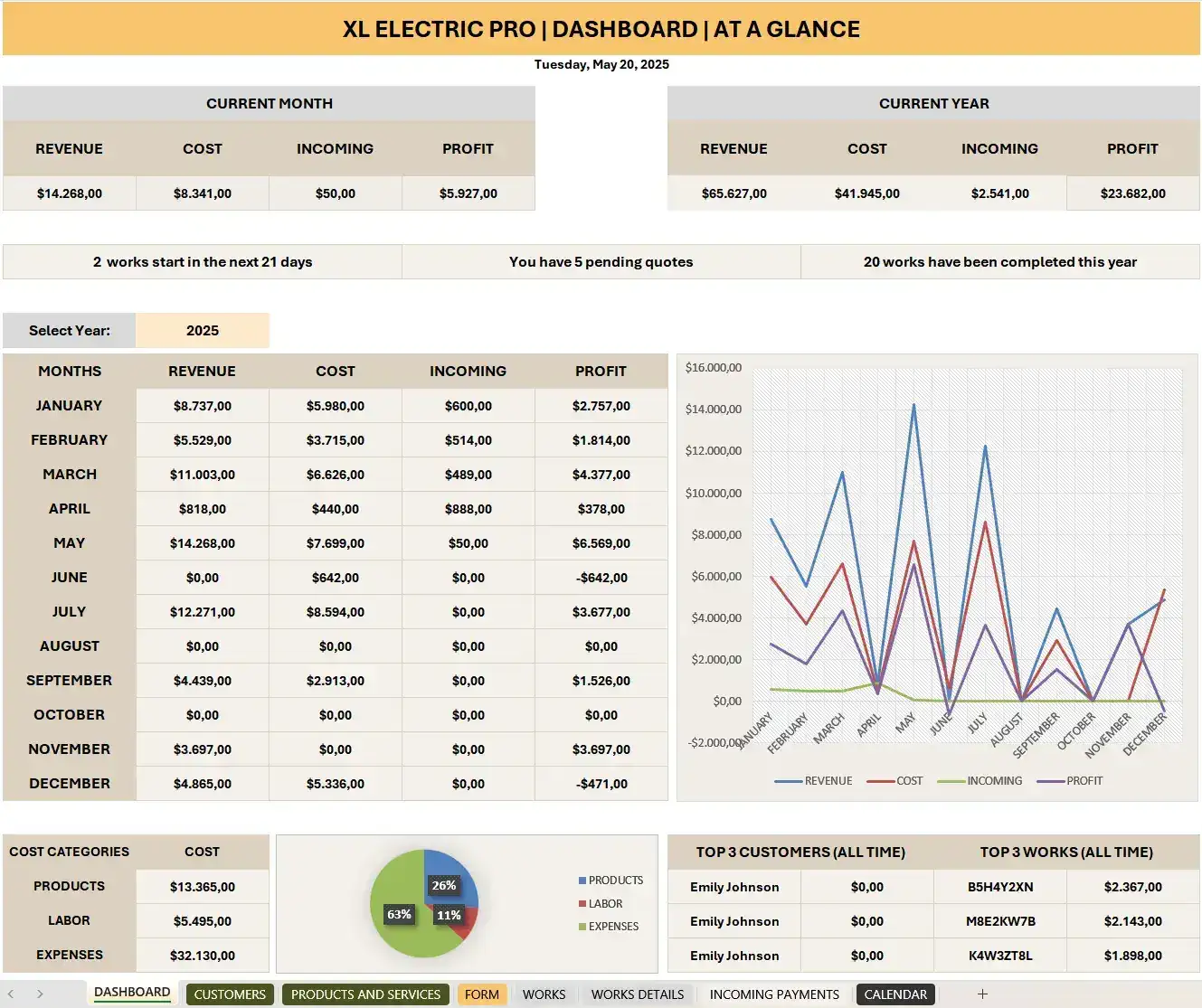
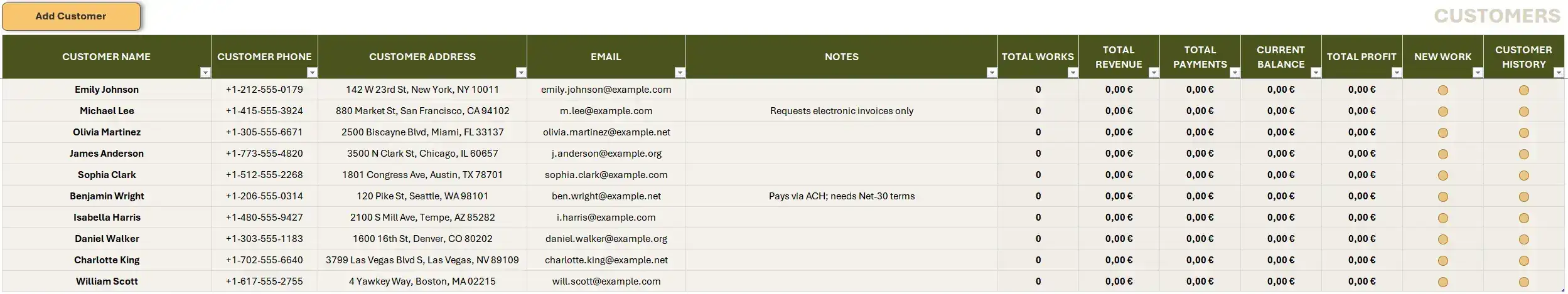

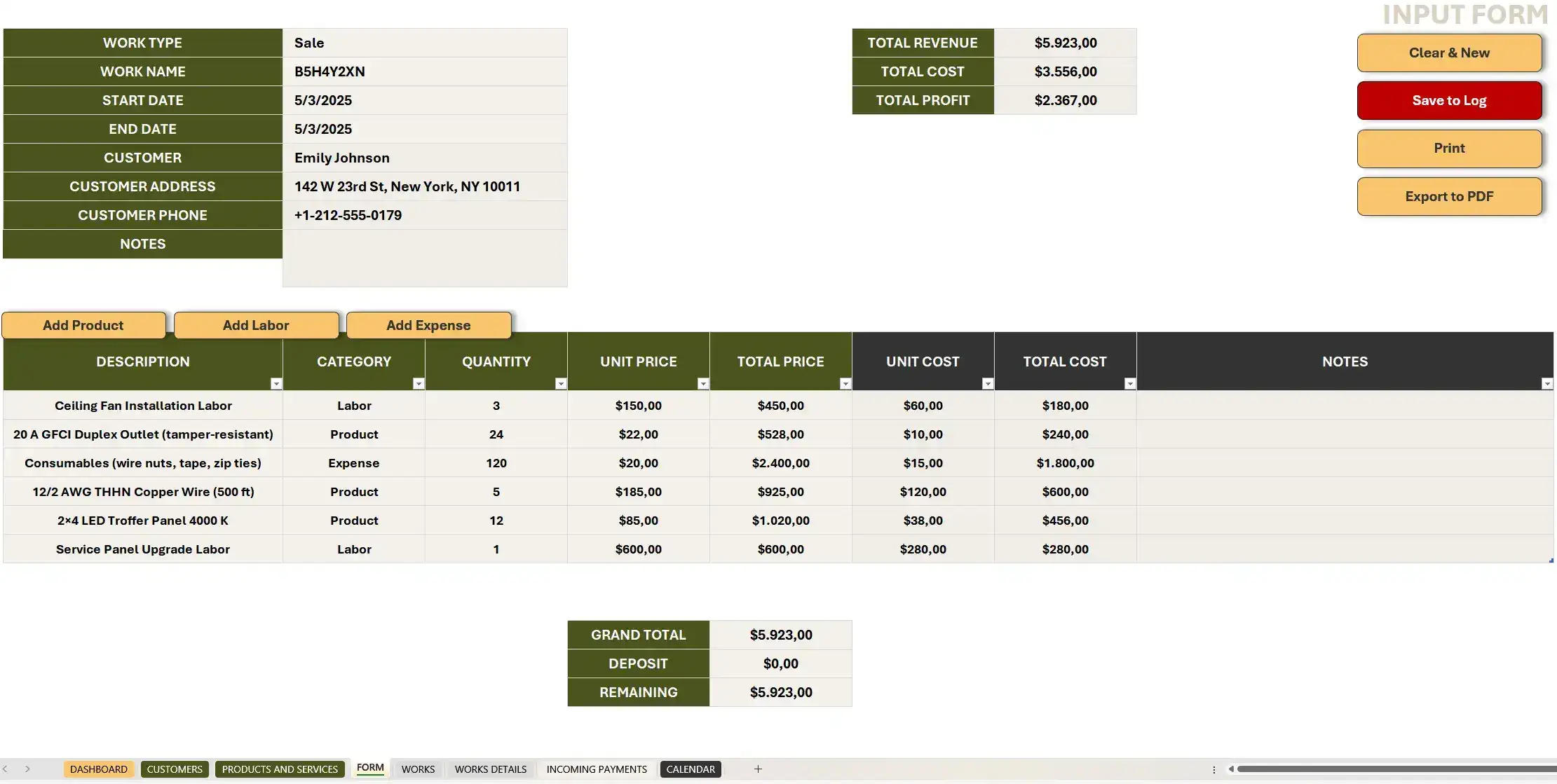

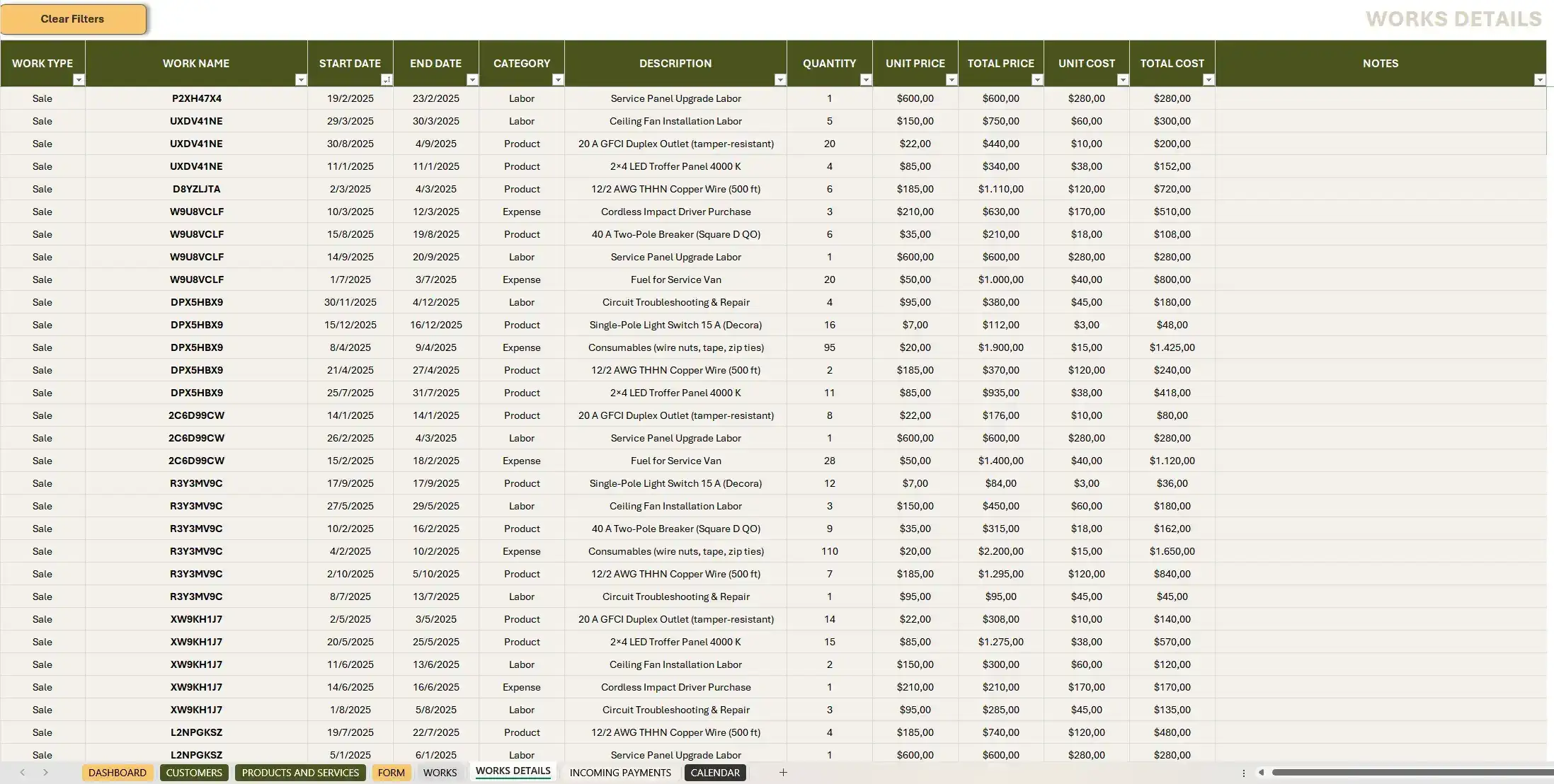
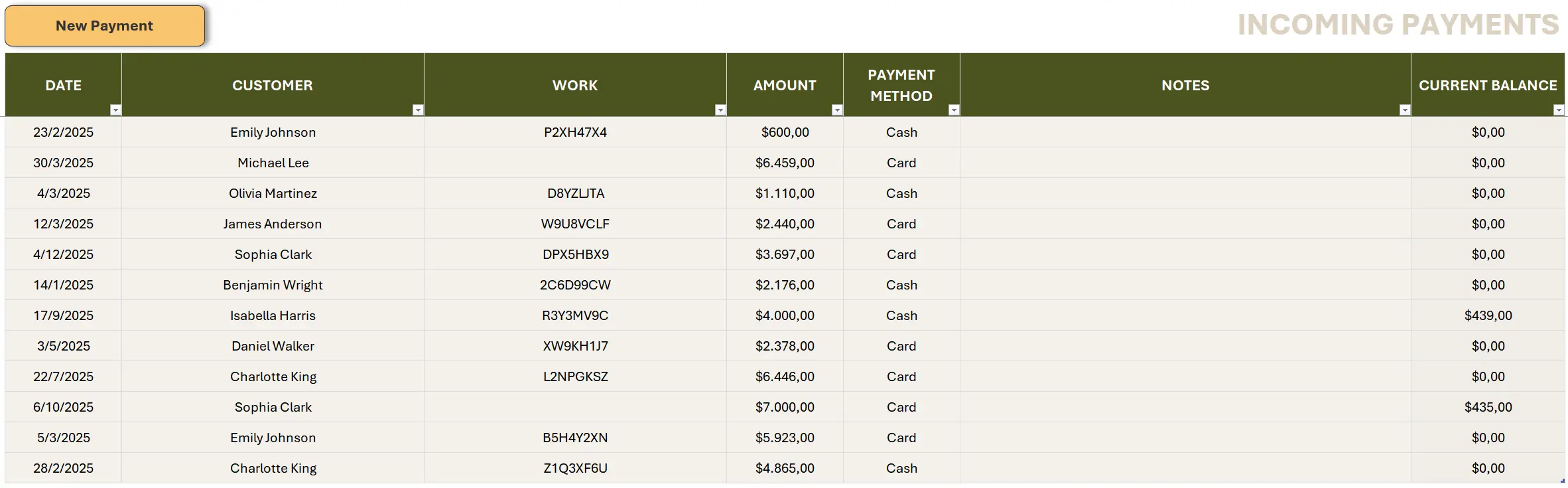

See It in Action
Ready to Power Up Your Workflow?
XL Electric Pro gives you everything you need to quote, track, and grow — all inside Excel, no subscriptions or learning curve.
Buy Now – $199Need a custom version or team license? Get in touch and we’ll tailor it to your setup.

