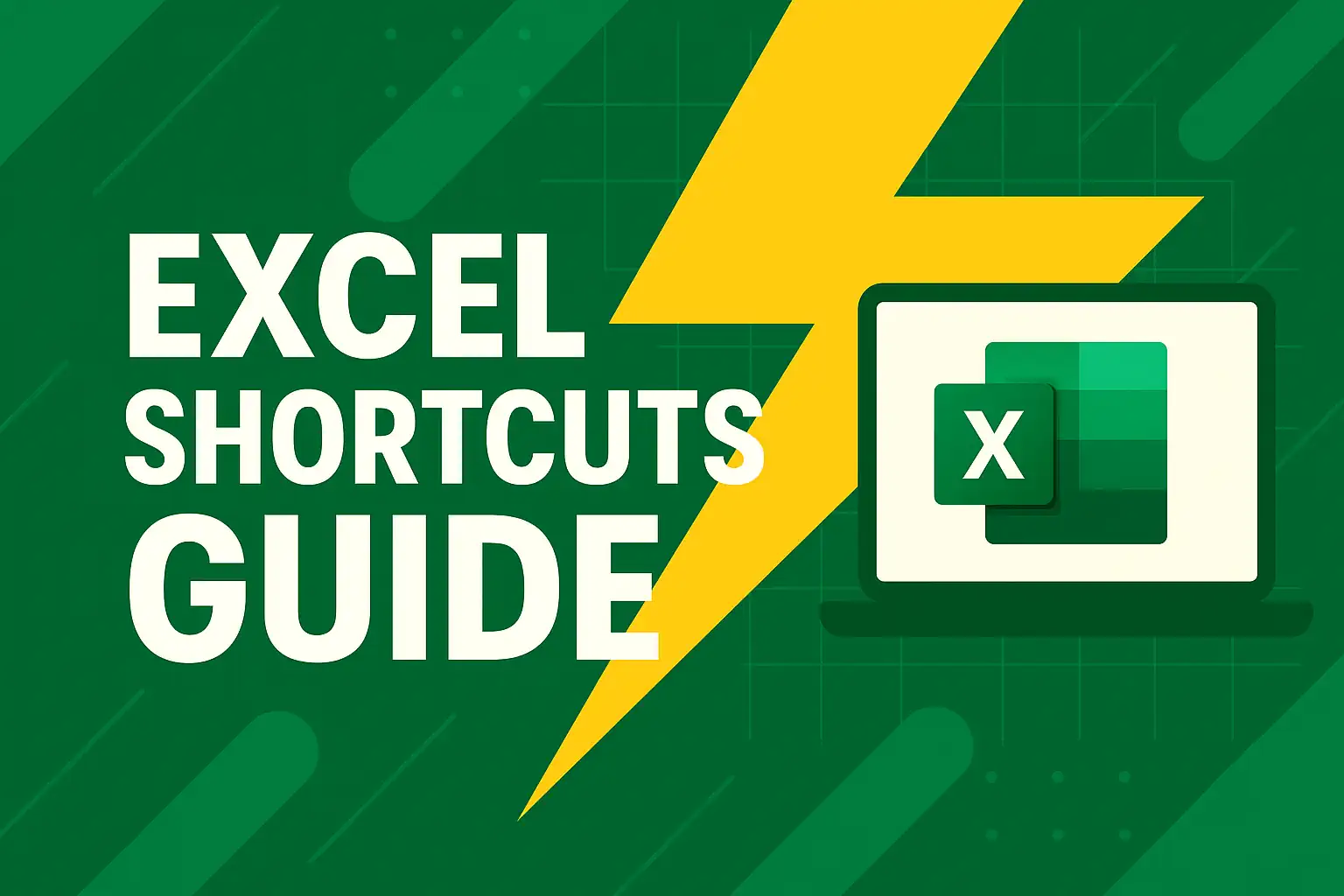Overview
If you work with Excel daily, you know that seconds add up. Every time you hunt for a button or forget a shortcut, you lose momentum.
This guide brings you the most essential Excel shortcuts—clearly organized by category, stripped of fluff, and ready to save you time, every day. Whether you're a student, a freelancer, or a power user, this PDF puts productivity at your fingertips.
What's Inside
- 60+ shortcuts, fully categorized: From workbook management to formulas, formatting and navigation.
- Smart grouping: Shortcuts are split into meaningful categories for faster lookup and muscle memory.
- Windows-compatible: All shortcuts tested and ready for Excel on Windows (2010 and up).
- Print-ready PDF: Clean layout, perfect for printing or keeping on your desktop.
- No signup, no catch: Download instantly—because your time is too valuable to chase email forms.
Preview
Here’s a glimpse of what the Excel Shortcuts Guide looks like inside:
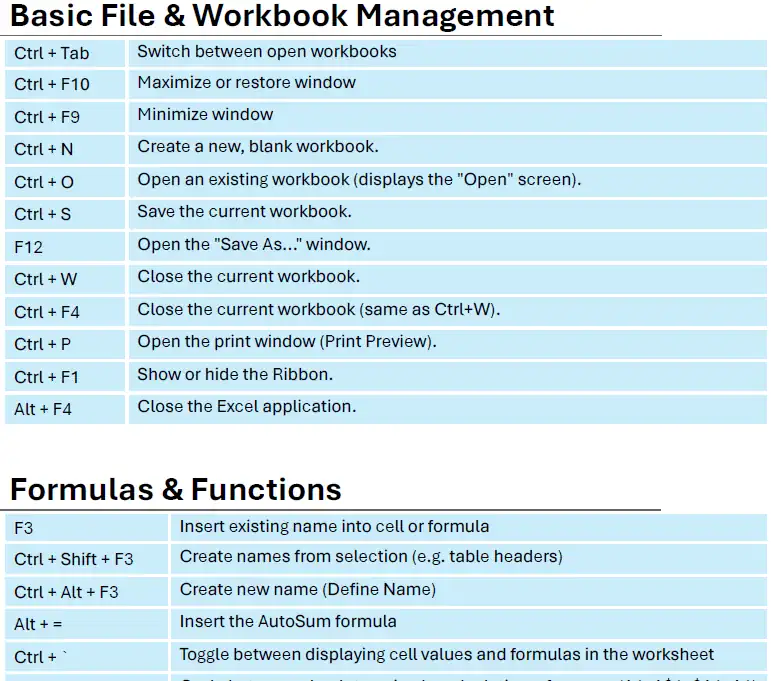
How It Works
- Download the PDF: Just click the button—no registration or email needed.
- Open it on your device: It works with any PDF reader, online or offline.
- Explore shortcuts by category: Use it as a reference while working in Excel or keep it open on a second screen.
- Print it if you like: The guide is cleanly formatted and optimized for A4 printing.
- Save time every day: With muscle memory and a solid reference, you'll stop reaching for the mouse so often.
Download the Excel Shortcuts PDF
Keep 60+ essential Excel shortcuts at your fingertips—grouped, categorized, and ready to boost your workflow.
Grab the Free Guide NowNeed an automated version tailored to your team, role, or custom workflows? Contact us to create a personalized shortcuts guide.