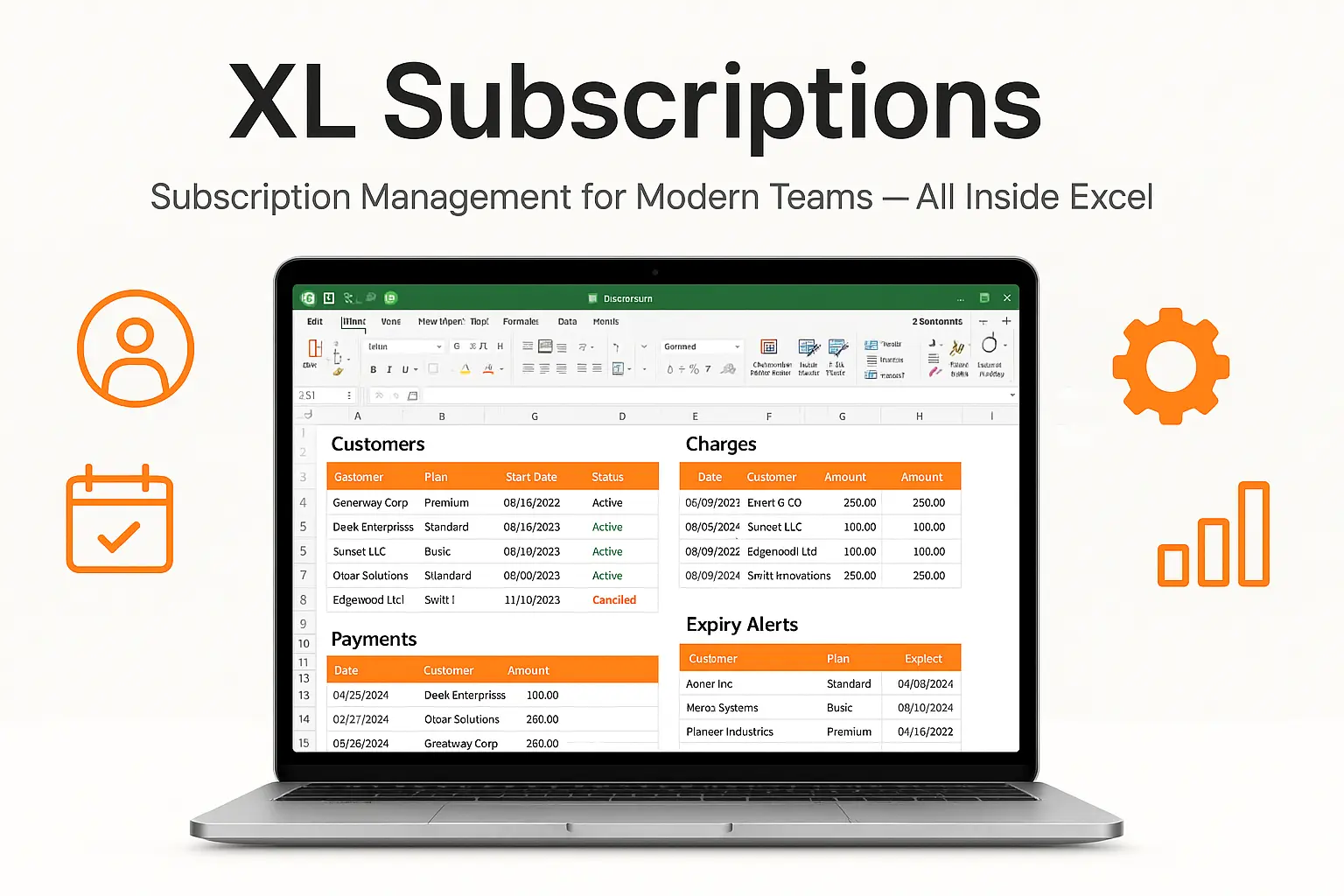Overview
XL Subscriptions is a comprehensive, Excel-based subscription management tool designed for freelancers, small businesses, clubs, and associations. Handle all your recurring and one-off services—clients, charges, payments, and renewals—entirely within a single .xlsm file.
Experience automated expiry calculations, color-coded alerts, and printable client statements without any cloud dependencies. Simply open Excel, enable macros, and start managing your subscription workflow instantly.
Key Features
- Unlimited Clients & Services: Add as many customers and products as you need. Supports both one-off charges and recurring subscriptions with flexible frequencies.
- Automated Expiry & Reminders: Subscription end dates are calculated automatically based on service frequency, with color-coded alerts 10 days before expiration and after expiry.
- One-Click Renewals & Payments: Double-click to renew any subscription for the defined interval or record full/partial payments instantly. Outstanding balances update in real time.
- Comprehensive Transactions Log: Track every charge, renewal, and payment in the Transactions sheet. Filter, sort, and export logs as needed.
- Printable Client Statements: Generate and export per-client transaction history within any date range. Print or save as PDF with summary metrics at the top.
- Works Fully Offline: All data is stored locally in your Excel file—no cloud connection required. Ideal for secure, offline environments and easy backups.
Use Cases
Clubs & Associations
Track member dues, renewals, and payments for sports clubs, nonprofit organizations, and social associations—ensuring timely reminders and accurate balances.
Freelancers & Small Businesses
Manage recurring client retainers, one-off consulting fees, and automated invoice reminders—perfect for coaches, consultants, and independent professionals.
Gyms & Fitness Studios
Handle membership plans, class subscriptions, and drop-in fees with automatic renewal alerts—keeping member records up to date.
Agencies & Consultants
Organize monthly or annual service packages, track outstanding balances, and generate detailed client statements for presentations and reporting.
How It Works
- Configure Your Workspace: Add services and clients in the master sheets, specifying subscription frequencies, contact details, and any relevant notes.
- Record Transactions: In the Transactions sheet, click “New Subscription” or “New One-Off Charge” to log charges; expiry dates and outstanding balances are calculated automatically.
- Log Payments: Double-click the “New Payment” cell for any open charge to record full or partial payments; the system updates the outstanding amount in real time.
- Monitor Your Operations: Use the Transactions sheet’s filters and color-coded alerts to identify expiring or overdue subscriptions. Jump to a client’s full history via the Clients sheet for detailed reporting.
- Export & Backup: Generate printable or PDF client statements in the Client History sheet, or simply save a backup copy of your .xlsm file to secure your data and share summaries.
Limitations
This Excel file uses VBA macros to automate processes. You must enable macros when prompted to access full functionality. The file is only compatible with Microsoft Excel desktop versions (2010 or later) and will not work in Excel Online or mobile environments. For step-by-step instructions on enabling macros and unblocking files, please see our Macros & Security Guide.
Screenshots
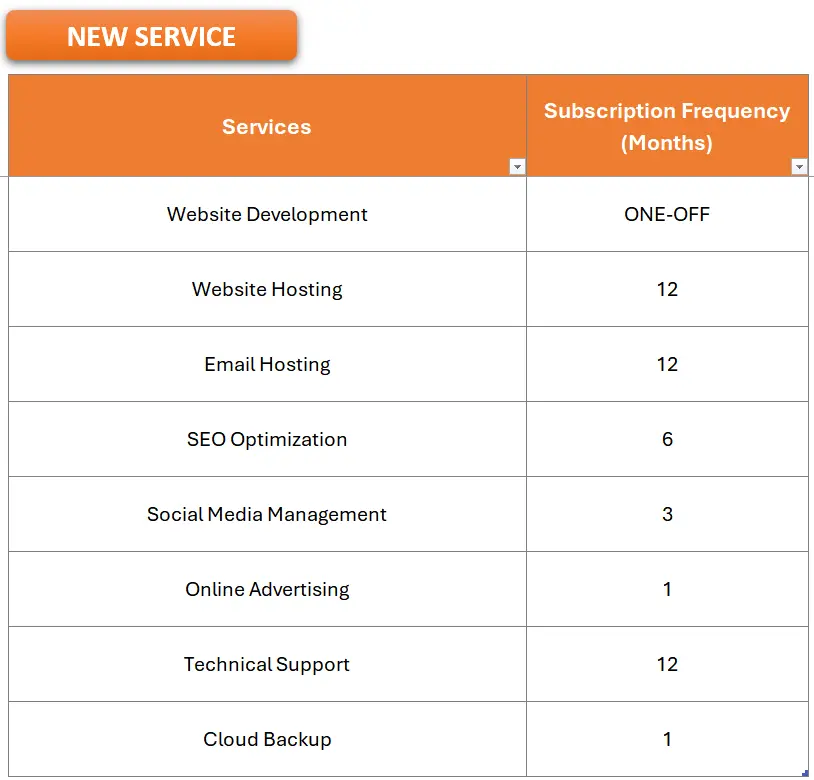
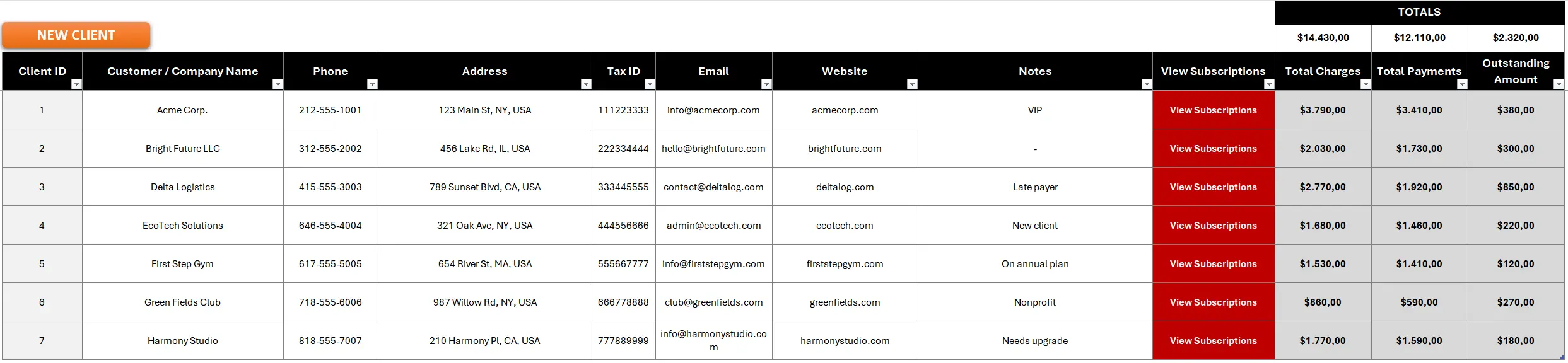

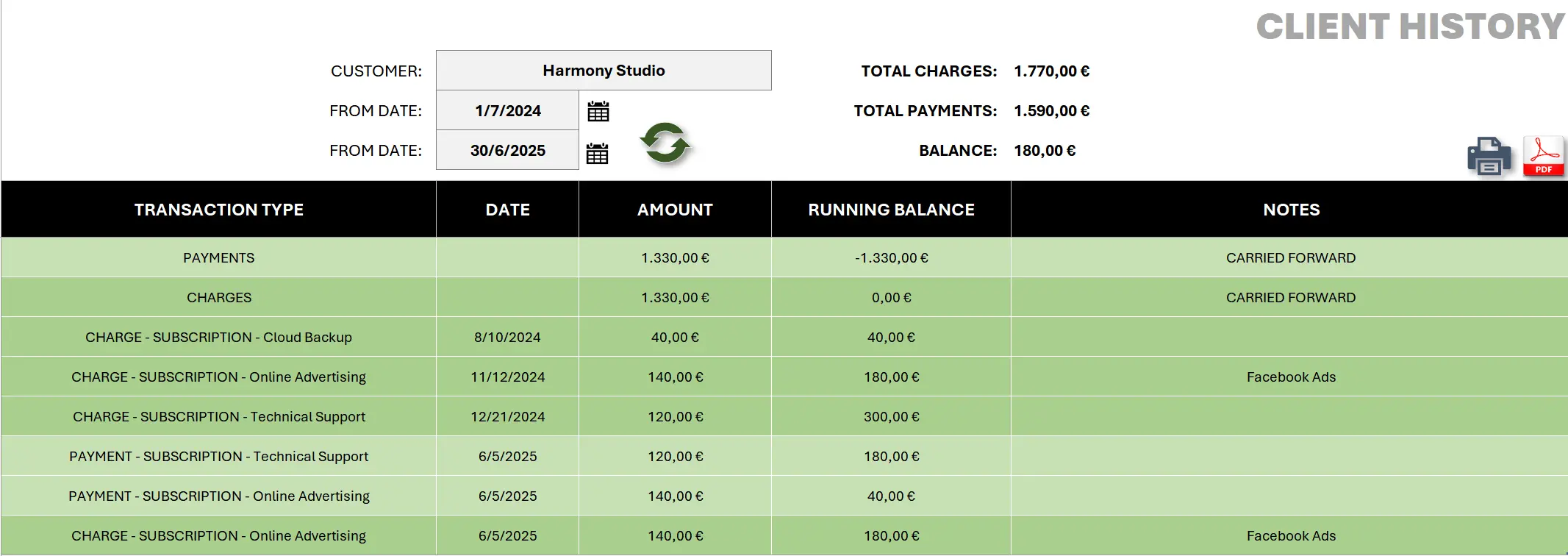
See It in Action
Ready to Simplify Your Subscription Management?
Streamline client subscriptions, automated renewals, and payments—all within Excel.
Buy Now – $149Need custom integrations or additional features? Contact us to tailor XL Subscriptions for your workflow.