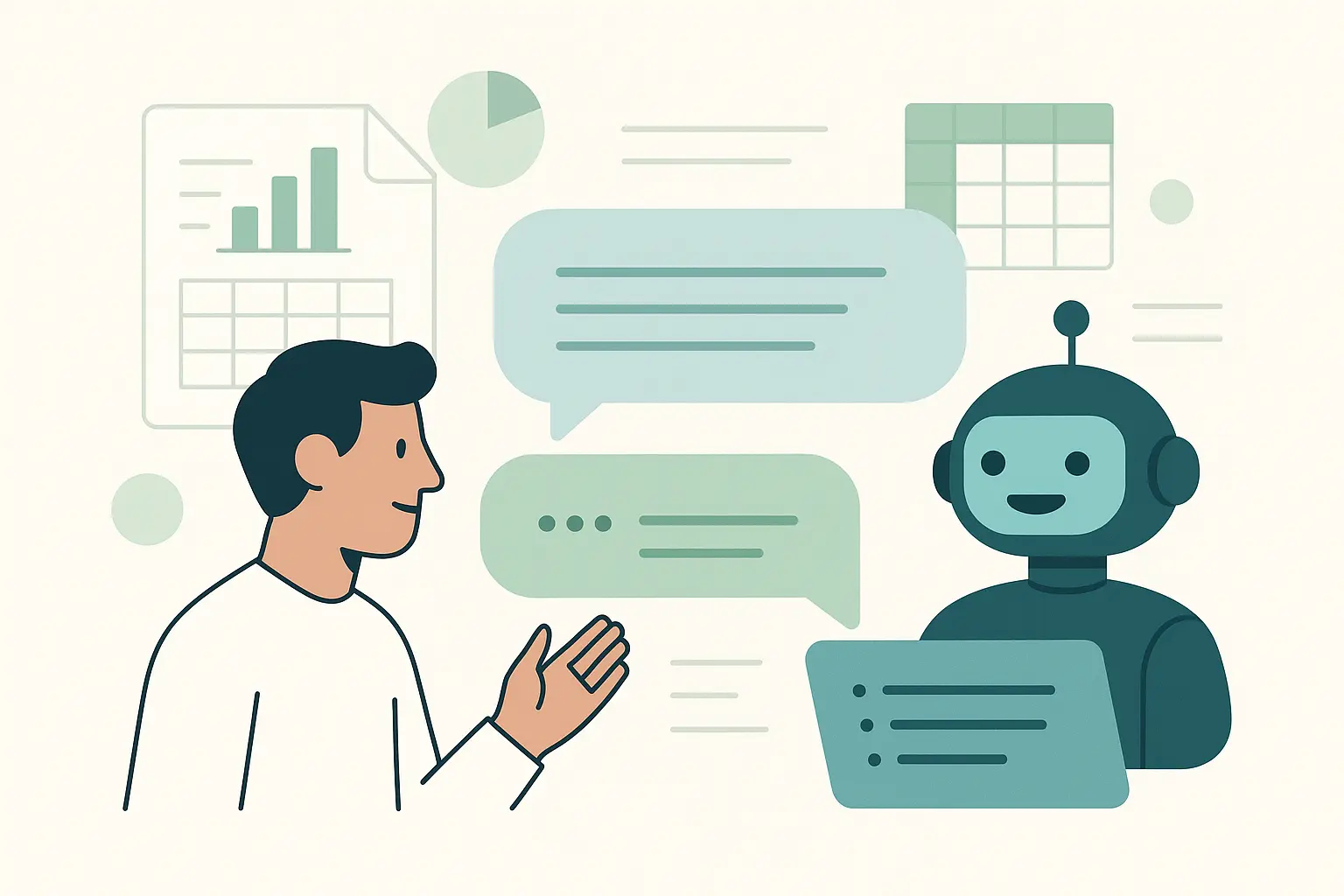Creating a custom Excel tool starts with one thing: the right brief. And in 2025, you don’t need to be a technical expert to write one. With the help of an AI chatbot like ChatGPT, you can express your needs in natural language and walk away with a clear, structured request for any Excel developer.
Why a Good Brief Matters
An accurate brief saves time, avoids misunderstandings, and ensures that the final tool meets your expectations. It tells the developer exactly what the tool should do, what input it will handle, and what output it should produce.
Using ChatGPT to Shape Your Brief
You don’t need to overthink it. Start a simple chat like:
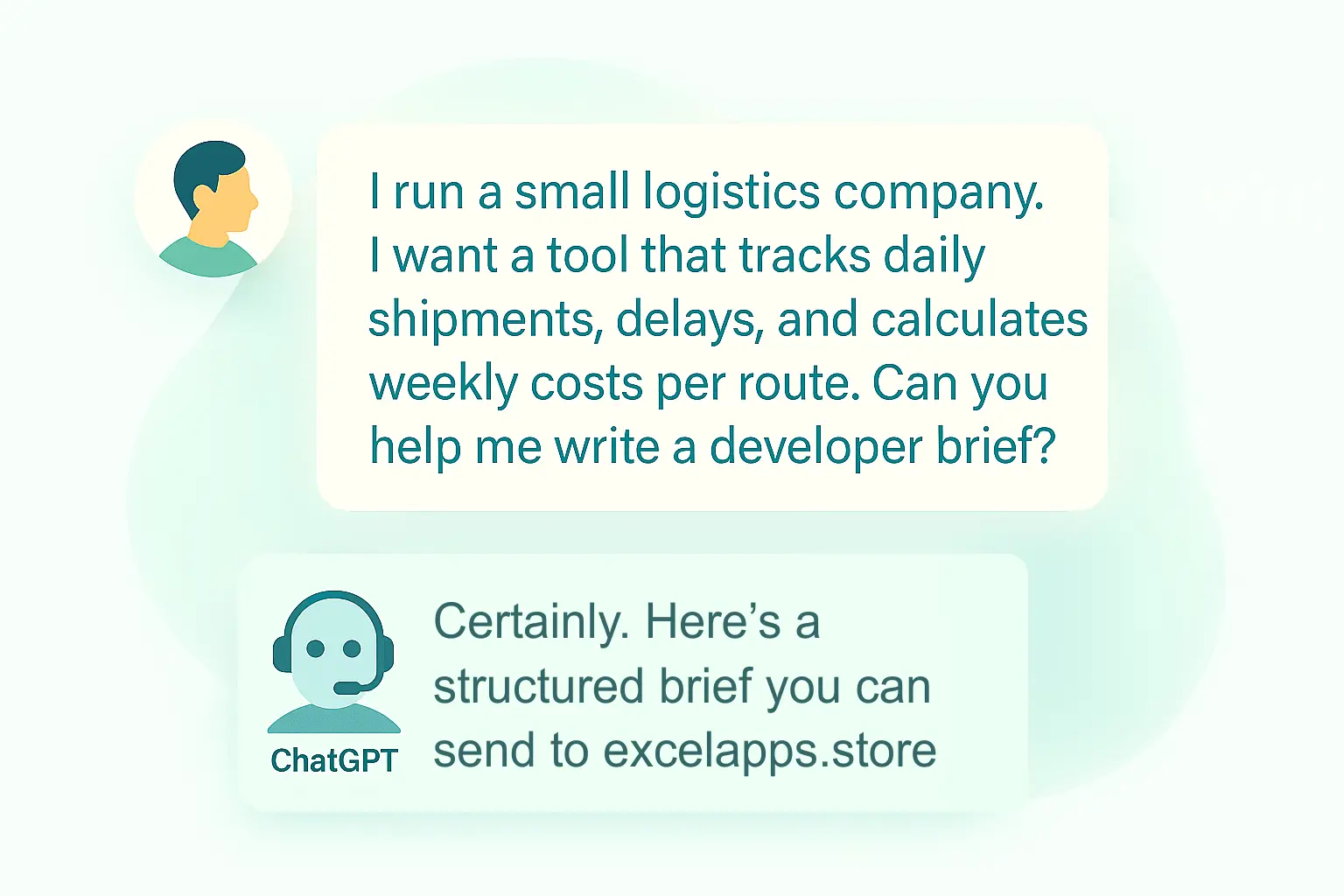
What Your Brief Should Include
- Objective: What should the tool achieve?
- Inputs: What data will be entered (and how)?
- Outputs: What results or summaries should it produce?
- Must-Haves: Features like filtering, date-pickers, or charts.
- Design: Do you want something simple, printable, dashboard-style?
Examples That Work
Check out a few example prompts you could try:
- "Help me write a brief for an inventory tracker with alerts and reorder logic."
- "I want a client billing sheet that auto-calculates fees, taxes, and generates invoices."
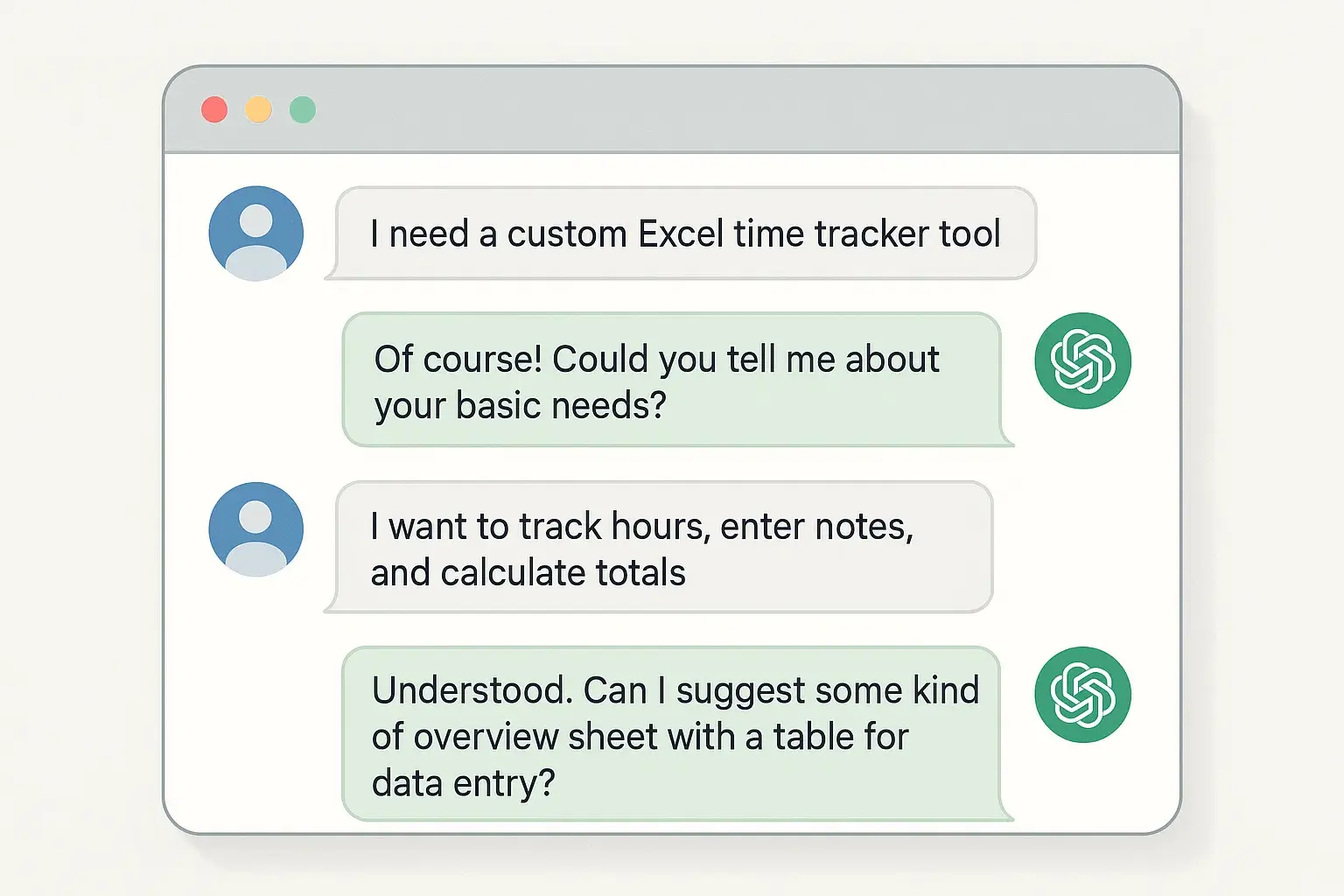
Send Us Your Brief (or Let AI Write It First)
Once you have your brief ready — or even a rough version — head to the Request a Custom Tool section. You can paste the brief directly or upload it as a file.
And if you’re curious about ready-made solutions, browse our most popular picks here.
From Prompt to Product: Let’s Build Your Custom Excel Tool
Ready to turn your AI-generated brief into a real Excel solution?