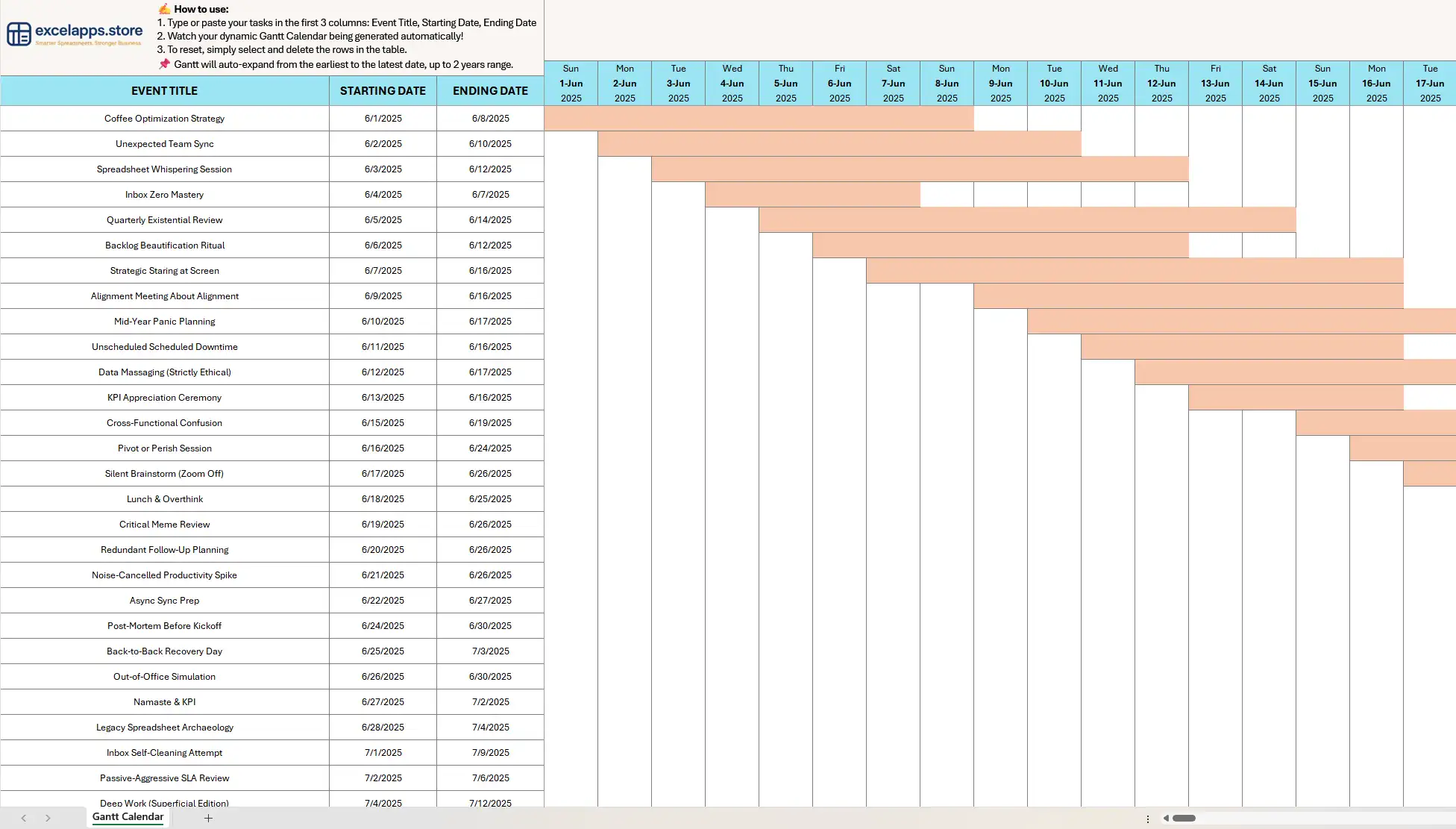Overview
This free Excel Gantt Calendar lets you visualize tasks over time—instantly. Just type or paste your task names, start dates, and end dates… and watch the calendar build itself.
No macros, no formulas to edit. Everything works through structured tables and conditional formatting—perfect for quick planning, project tracking, or even editorial calendars.
Key Features
- Instant Setup: Paste your tasks into the table and the Gantt view updates automatically.
- Auto-Expanding Timeline: The calendar adjusts to your earliest and latest task dates—up to 2 years.
- No Macros, No Code: 100% Excel-native with smart conditional formatting and formulas.
- Beautiful Visual Output: See task bars fill in real-time as your list grows.
- Clean & Editable: Fully unlocked and customizable—adjust fonts, colors or extend logic freely.
- Lightweight & Offline: Compatible with modern Excel versions for Windows and macOS, no plugins needed.
How It Works
- Enter Your Data: In the table, fill in “Event Title”, “Start Date”, and “End Date”.
- Paste or Import: You can paste up to hundreds of rows from any external file—just make sure it matches the 3-column structure.
- Watch the Magic: As soon as the table is filled, the Gantt Calendar auto-updates with color-coded bars.
- Scroll Right: View and explore your timeline as it grows—days, weeks, even months ahead.
- Reset Anytime: To start over, delete the table rows; everything else recalibrates automatically.
See It in Action
Download Your Free Gantt Calendar for Excel
Paste your tasks and watch the calendar build itself. No setup, no macros—just smart Excel.
Download Now (Free)Need a customized version for multiple projects, color coding, or team use? Contact us for tailored Gantt solutions.